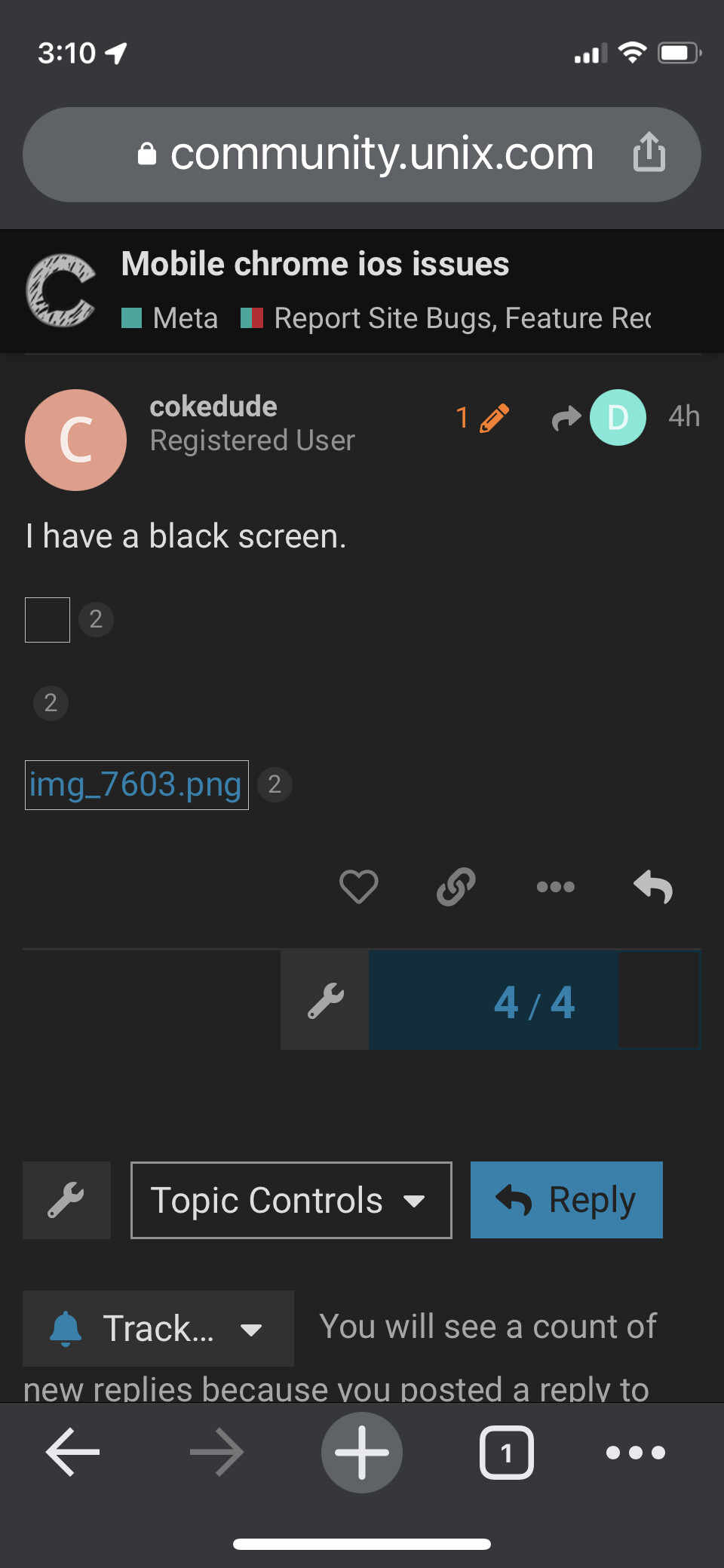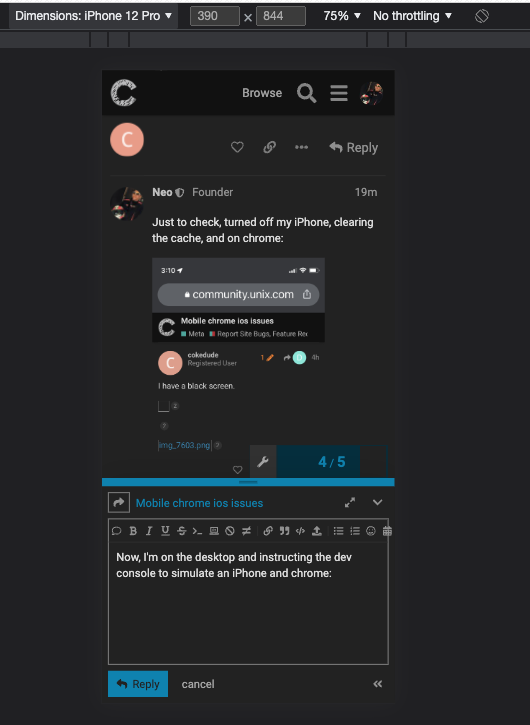The site used to work in chrome on ios. Did something change? It is no longer working in chrome on ios.
Hello,
I don't use it myself, so by way of testing I just installed it on my iPad, and I was able to load the site, log in, and post this reply without any apparent problems. This doesn't surprise me too much, since all Web browsers on iOS and iPadOS are forced by the App Store rules to use the Safari browser engine, so they are really pretty much all just skins and added-feature sets on top of the same WebKit engine. So if a site works in one browser on iOS or iPadOS, it should work in any browser (broadly speaking).
For the sake of comparisons, I am running iPadOS 15.5 and Chrome 101.0.4951.58 (the latest versions of both that are available as of the time of writing). What issue are you experiencing ?
Works fine with Chrome on ios.
That is what I am using now.
Now, I'm on the desktop and instructing the dev console to simulate an iPhone and chrome, and it works fine there as well:
So, @cokedude you either have a local caching or networking issue.
I'm on the opposite side of the world and the site is fast and very good on IOS Chrome (all browsers) and also on the web dev console testing IOS on the desktop.
Maybe a problem with a certain hardware?
Try in Chrome settings to switch design from dark to light (or vice versa), or play with such a setting in the IOS display settings.