Continued from.,...
Would you like me to do that In the app container or outside the app container?
Continued from.,...
Would you like me to do that In the app container or outside the app container?
Welcome.
Let's stay in the container for now.
Bear with me...
cd /shared/uploads/
ls -l
Thanks.
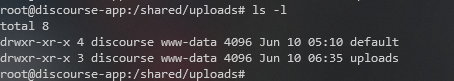
Here ya go!
Cool
and how about:
ls -l /shared/uploads/default/*
?
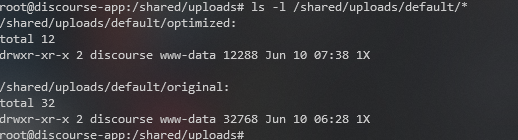
Thanks.
This looks normal.. let's try "a big hammer" first to confirm this method will or will not work:
Let's just open up all permissions temporarily.... if you are OK:
exit #leave container
cd /mnt
chmod -R 777 .
and then try to rebuild.
Im perfectly fine with doing that, haha I figured you were going to ask to do this. Let me rebuild and see
Haha... you are one step ahead of me, for sure!
Hmmm.
So, it looks like docker will not permit this with a symlink....
Is that your assessment as well?
Yes I believe so, Upon trying to fix my earlier errors, one of the discourse devs mentioned symlink but then another dev said something about just adding it as a volume. I did that but still had the error.
I don't really think it has anything to do with volumes because as I said before I have tried returning uploads back to its original directory and not used the volume but still resulted in the errors.
(when i mention the error I am talking about the red error I get when I try to look at the space left on discourse forums)
Yes, it seems that the host will not permit docker to write outside the /shared/ volume.
Did you Google this, in general, about docker?
about docker no, mainly specifically the discourse forums. As even if I dont use a symlink and just use volumes, I do get it to build and use the volume as upload folder. However it still shows the red error and fails to load profile pictures.
So, your assessment is that docker cannot write to the mounted volume either way, linked or mounted?
One last thing.
What is the permission of the sym link (inside the container).
ls -l /shared/uploads
No I believe docker can write to it IF I use the volumes in the app.yml, as it will let me upload images and it will show it on the forum. But the two main problems was the error regarding the space as shown on the topic on the other forum, as well as profile pictures not loading properly.
Command:
![]()
Even if we were to totally disregard adding the new volume, and just put the uploads back onto the main disk. I still would have the issues and I have no clue why they are appearing.
Then I seems I may have wasted your time, trying to do with with a symlink.
Sorry about that!
I guess it is best to go back to your original "mounted" configuration and try to fix it from there?
PS: I changed your TL here to 1 so you are not a "new users" and can post. Then, you can post back over at meta when your next day rolls over.
Sorry for wasting your quota on this "symlink" wild goose chase!
I feel like I wasted your "first day" quota at meta, so I apologize for that, @HeadlessHelper....
I am interested in this problem, as it is very useful to mount a partition and use this for uploads. If you want we can take a look at that configuration?
Reference:
I will go ahead and unmount the volume, move the uploads back into the old drive and rebuild and see if that fixs anything.
As shown below, it did not fix anything. This is the main reason I have no idea what the issue is. Even isolating the issue back to how things used to be before there was any issues, it still appears.
And sure? What would you like to see.
This has to be a discourse issue, it must be.
I think we need to see if there is a log file entry which gives more details about the error.
How about we go inside the container and visit the log files?
./launcher enter app
cd /var/logs
and let's see if we can get more details on the error.
What do you think?
To be honest I really don't know anymore haha. I am kind of loss at this point since I feel like Ive tried everything.
Your red box says it was a 'query' error.
Let's check out the postgresql logs?