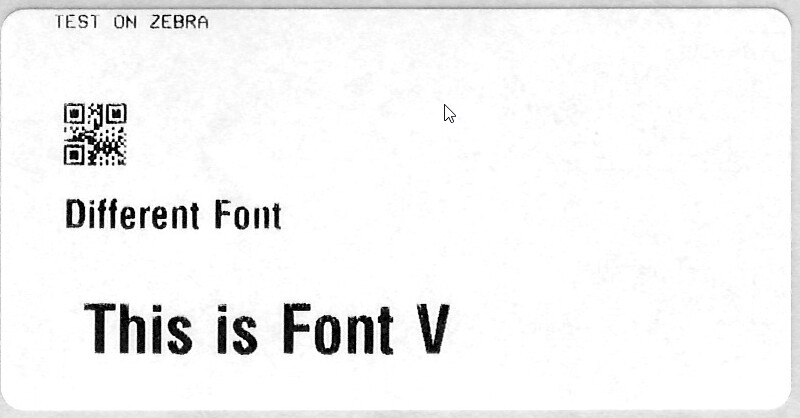I'm running into an issue with a Zebra printer model ZT410-203dpi ZPL on SUSE Linux v15SP1 configured with CUPS. The printer has been configured but it can't seem to print for some reason. I used the zebra.ppd driver from GitHub as Zebra doesn't provide their own drivers, which are supposed to work with CUPS. With zebra.ppd at least it says 'Rendering completed' whereas with Generic driver it would just say Printing. I tried various drivers listed below, but it doesn't work either.
Any thoughts?
# rpm -qa |grep cups
libcupscgi1-2.2.7-3.17.1.x86_64
cups-config-2.2.7-3.17.1.x86_64
libcupsmime1-2.2.7-3.17.1.x86_64
cups-2.2.7-3.17.1.x86_64
libcupsppdc1-2.2.7-3.17.1.x86_64
cups-client-2.2.7-3.17.1.x86_64
libcups2-2.2.7-3.17.1.x86_64
cups-filters-1.20.3-3.6.4.x86_64
libcupsimage2-2.2.7-3.17.1.x86_64
# ls /usr/share/cups/model/
Postscript-level1.ppd.gz Postscript-level2.ppd.gz Postscript.ppd.gz zebra.ppd zebra_zpl_II.ppd
# lpinfo -m
lsb/usr/cupsfilters/Fuji_Xerox-DocuPrint_CM305_df-PDF.ppd Fuji Xerox
lsb/usr/cupsfilters/Generic-PDF_Printer-PDF.ppd Generic PDF Printer
Postscript-level1.ppd.gz Generic PostScript level 1 Printer Foomatic/Postscript (recommended)
Postscript-level2.ppd.gz Generic PostScript level 2 Printer Foomatic/Postscript (recommended)
lsb/usr/cupsfilters/HP-Color_LaserJet_CM3530_MFP-PDF.ppd HP Color LaserJet CM3530 MFP PDF
lsb/usr/cupsfilters/pxlcolor.ppd HP Color LaserJet Series PCL 6 CUPS
lsb/usr/cupsfilters/pxlmono.ppd HP LaserJet Series PCL 6 CUPS
lsb/usr/cupsfilters/HP-PhotoSmart_Pro_B8300-hpijs-pdftoijs.ppd HP PhotoSmart Pro B8300 CUPS/pdftoijs/hpijs
Postscript.ppd.gz Postscript Generic postscript printer
raw Raw Queue
lsb/usr/cupsfilters/Ricoh-PDF_Printer-PDF.ppd Ricoh PDF Printer
lsb/usr/cupsfilters/zebra_zpl_II.ppd Zebra ZPL II Label Printer
zebra_zpl_II.ppd Zebra ZPL II Label Printer
zebra.ppd Zebra ZPL Label Printer
everywhere IPP Everywhere
# lpstat -t
scheduler is running
no system default destination
PRNQZ003 accepting requests since Fri 21 Oct 2022 01:23:47 PM CST
printer PRNQZ003 is idle. enabled since Fri 21 Oct 2022 01:23:47 PM CST
# lp -d PRNQZ003 print_page; sleep 1; lpstat -a -p PRNQZ003
request id is PRNQZ003-60 (1 file(s))
PRNQ001 accepting requests since Fri 07 Oct 2022 10:33:31 AM CST
PRNQ002 accepting requests since Fri 07 Oct 2022 10:31:42 AM CST
PRNQZ003 accepting requests since Fri 21 Oct 2022 02:54:27 PM CST
printer PRNQZ003 now printing PRNQZ003-60. enabled since Fri 21 Oct 2022 02:54:27 PM CST
Rendering completed