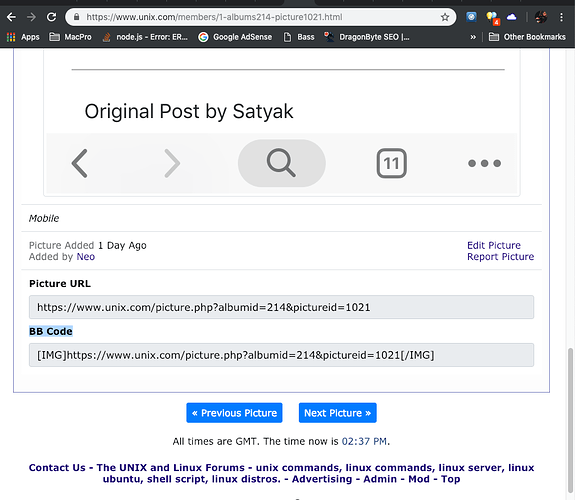i having this error message when installing a package using yum on red hat 7.2
Please see attachment
There is no attachment.
Please try again ![]()
There are two ways to upload attachments:
- Go to "Albums" and upload your images and then cut and paste the URL provided.
- Go to "Advanced Edit" and click on the paperclip icon and upload images, text file, code, etc. using the modal.
thanks for quick your reply
I am looking for the Advanced edit buttom please show me where it is
It's toward the bottom of this page, below the "quick reply editor", above "similar threads" in a big blue button that says "Go Advanced" ....
attachment as requested
... still no attachment ...
Attachments seem to work fine ....
Attaching screenshot for helping OP here.
@DOkua- please follow Neo's instructions(in post https://www.unix.com/303028743-post2.html\) by using Advanced EDIT option and you will get it done.
Yeah man, but my favorite way to add images it so use my Album, like this:
- Go to the Quick Links menu in the main menu bar on each page and select "Pictures and Albums"
- In your album of choice (create one if you don't have one), select "Upload Pictures"
- Upload up to 10 images by drag-and-drop or browsing your file system.
- (Optional) Add a caption to each image. I always add a caption, personally.
- On each individual image page, below the image, there is a link to "BB Code" for the image.
- Cut and past this image BB Code into the post.
That is how I normally do it. I prefer this method versus uploading attachment in the editor. They look better and are bigger, so easier to read.
Can you read and understand English?
You did not cut and paste the correct link as I told you.
You cut and pasted this link:
[IMG]https://www.unix.com/album.php?do=updatepictures&albumid=229[/IMG]
Which is obviously not an image.
Please follow MY instructions, not yours.
The problem here might be that only certain file extensions are allowed and files that are not allowed because of their extension are silently dropped from the "Attach File"-dialogue. I had this when i tried to upload a ".ksh"-file (not allowed) along with a ".gz"-file. I went trough the attachment and uploading dialogue but only one file landed in my post as attachment. If there was any error message at all i failed to notice it either.
I hope this helps.
bakunin
hello
When i follow neo 's instruction it does not give me the option to copy the BB code (it says BB code is disabled)
What am i doing wrong
Why don't you just copy and paste the error message within CODE-tags and post it directly? Is it that lengthy? Because, if it is not, simply put the following in your post:
```text
<your error message here....
.....
....
...and it ends here
```
Which will look like this:
<your error message here....
.....
....
...and it ends here
I hope this helps.
bakunin
ok i am going to type this manually
yum install elfutils-libelf-0.172-2.e17.i686.rpm
This system is not registered to RedHat subscription manager
There are no enabled repos. **Run "yum repolist all" to see the repos you have.
You can enable repos with yum-config-manager --enable
This is red hat 7.2 on a Virtual machine I dont want to subscribe to Red Hat as this is a test box
If I were you I would follow the instructions in the message above.
In particular:
yum repolist all
yum-config-manager --enable
I think the error messsage is pretty clear. A "repository" is a number of rpm-files with a small file containing a "table of contents" anyway, so it is not particularily important which repo you use as source. If you do not plan to keep the system for a longer period of time you might as well (this i assume because of the "test"-status) use the CentOS- or Fedora- repository and install the package from there or (perhaps even easier) download the rpm-files you want to install into a local directory and install from there. This has the advantage of you automaticaclly getting a list of additionally installed packages for free which you might need once you try to create a production-level system modeled after this test-system.
I hope this helps.
bakunin
Thanks for your reply
i download all the packages from CentOS Repositories - pkgs.org
i have also tried the yum-config-manager --enable <name of repos> name of repos =elfutils-libelf-0.172-2.e17.i686.rpm
it does nothing no error message
What i am doing wrong
This is not the name of the repository, it is the name of the package. A "repository" is a place where several (many) packages are collected to install from there. If you do a yum repolist you will see a list of repositories. Look in the directory /etc/yum.repos.d and you will see some files named exactly like the list you got but with the ending "repo". These files are the definition files of the respective repo. Have a look at existing files to see the structure. You can even create a local repository by downloading rpm-files, putting them into a directory and creating a repository from that.
First you need to tell yum that you want to use a new repository: a repo-file for a local repository ( /etc/yum.repo.d/local.repo ) could look as simple as this:
name=Local Repository
baseurl=file:///your/directory/with/rpms
enabled=1
gpgcheck=0
Then put your rpms in /your/directory/with/rpms and run createrepo /your/directory/with/rpms .This is it. You may need to install the rpm-package with the createrepo utility first if you don't have it on your system. Now you can install the rpms from this directory using yum install .... . Notice that when you add, remove or change rpms from this directory you need to run createrepo again to update the repository information.
I hope this helps.
bakunin