Hi,
On AIX 7.2
How to use smitty to see Soft FILE size?
Thanks.
Hi,
On AIX 7.2
How to use smitty to see Soft FILE size?
Thanks.
hi,
what have you tried ?
https://www.ibm.com/docs/en/aix/7.2?topic=s-smitty-command
can you clarify what you mean by 'Soft FILE size'
do you mean actual used vs 'allocated' ?
Hi,
Thank you.
I was asked to verify Shell Soft FILE size parameter. I ran smitty and I have:
Move cursor to desired item and press Enter.
Software Installation and Maintenance
Software License Management
Manage Editions
Devices
System Storage Management (Physical & Logical Storage)
Security & Users
Communications Applications and Services
Workload Partition Administration
Print Spooling
Advanced Accounting
Problem Determination
Manage the AIX Cryptographic Framework
Performance & Resource Scheduling
System Environments
Processes & Subsystems
Applications
Installation Assistant
Electronic Service Agent
Using SMIT (information only)
Regards.
go back and ask whoever requested this to give you specific details on that.
a menu of options with little/no apparent relevance is not much use - as you are adequately displaying.
ignoring the smitty command, see if there's anything relevant in the shell you are using
check the output from
ulimit -a
typically this its one of ksh/ksh93/csh ...
then search for the appropriate shell documentation therein.
Thanks.
According to two minutes of research on AIX and "soft file" this is defined in /etc/security/limits
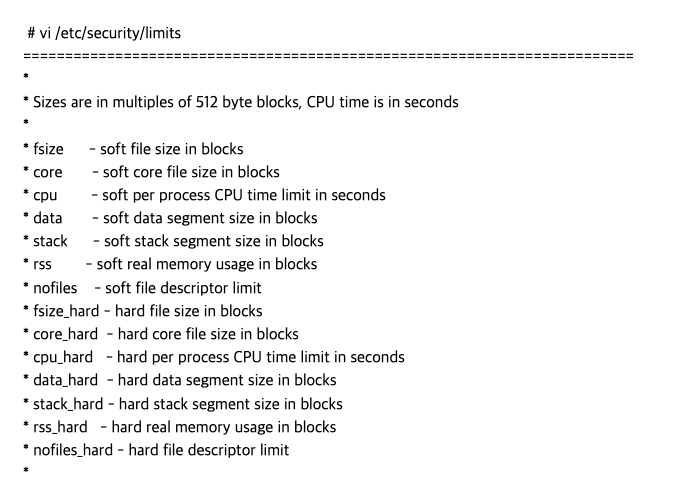
if that is indeed the AIX case (no AIX on my desk), you can get the soft file limit simply by reading and parsing:
/etc/security/limits
Quick reference:
According to another few seconds of google'n around:
How to view or set: Perform the following steps to change the ulimit
settings:
Open the command window.
Type smitty users to open the AIX configuration program.
Select Change or Show Characteristics of a user.
Type the name of the user account that WebSphere Application Server runs
on.Press Enter.
Change the following settings to the indicated value:if u want to set
unlimited this following limit so u can change it:Soft FILE Size -1
Soft CPU Time -1
Soft STACK Size -1
Soft CORE File Size -1
Hard FILE Size -1
Hard CPU Time -1
Hard STACK Size -1
Hard CORE File Size -1
See Reference:
See Also:
Thanks to all.
Regards.
This topic was automatically closed after 3 days. New replies are no longer allowed.