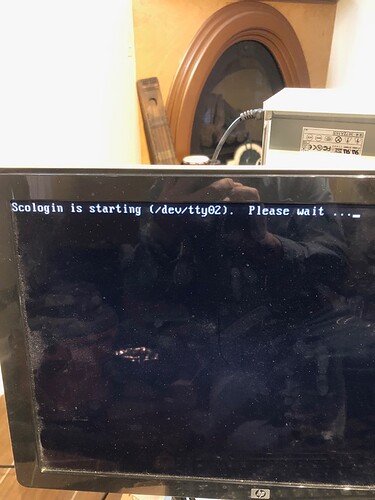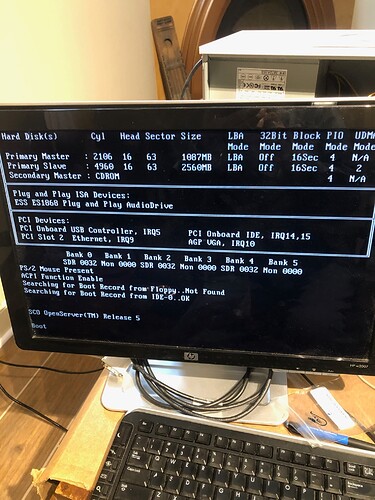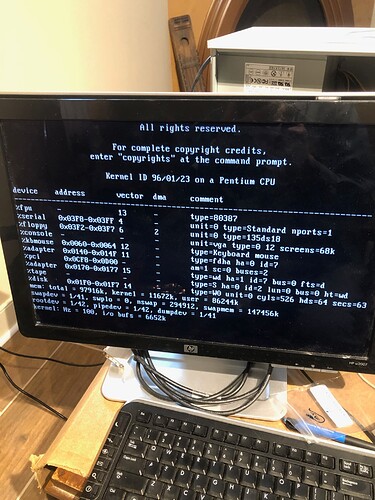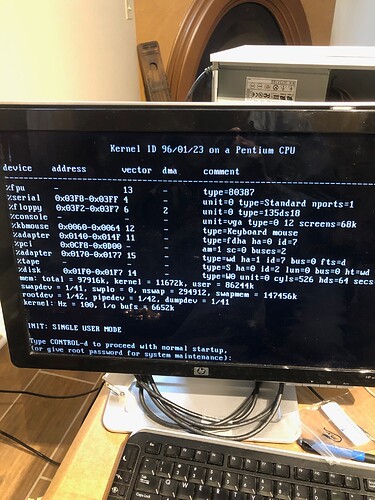I have just installed SCO Open Server on a Pentium II box. I can only log in in the maintenance mode. Otherwise I get all these link errors and then I get a message to wait…. Nothing ever happens. I try a new screen F3 same thing. What’s happening?
Which version?
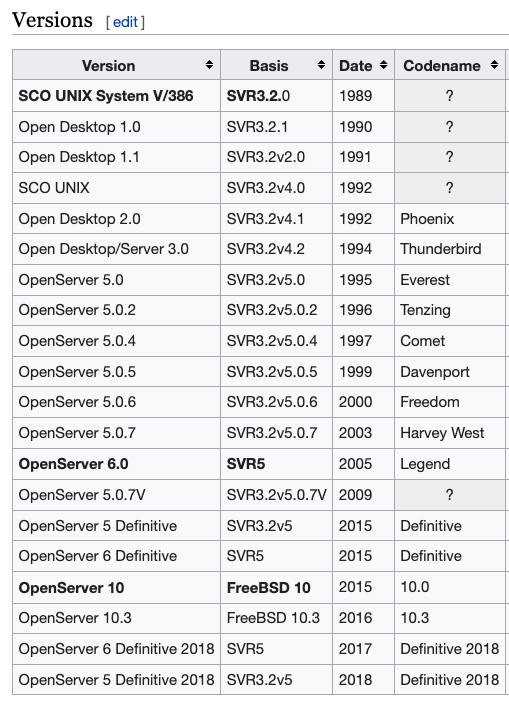
And the hardware configuration.
A screen shot of the screen from the time you press enter at the Boot: prompt until you type d would be helpful.
Release 5.0.2
I don’t know how to add screenshots?
Will send pics Fromm laptop.. can’t on iphone
So at the login prompt I enter root and password then it says
Could not fork user’s shell process: Resource temporarily unavailable (error 11)
Sorry release:
SCO Open Server Enterprise System vet 5.0.2c
New screen
Sco unix system v operating system ver 5.0.2Dp
Most importantly after logging in as root I get:
/etc/Getty tty01 sc_m cannot fork to run /tcb/lib/initcond: Resource temporarily unavailable (error11)
Tcb not Rxbin
(Previous post now edited. Disregard this post)
Ah!!! Hang on a minute, I've forgotten more about this than I can remember. We've had a huge discussion on this forum about this before!!!! I need to read up on this...............
Look at post#65. That exact error.
@jgt ......you might remember this better than me....you posted a few times on this thread.
Thank you folks. How do I get and use the fix?
I don't think you have enough memory to run the graphical interface.
In single user mode, run::
#/etc/scologin disable
If your license came with a Compaq Proliant (with Smartstart), you may have a Compaq specific license. If not, you can download and install 5.0.6 using your license.
Versions before 5.0.6 are not Y2K compliant, and will not run on a Pentium 4 processor.
You will likely have to download the later NIC drivers, as most of the ones with the operating system are no longer available. You might be able to find a 3-Com 3C905, or an Intel PRO-100 pci.
There is a date problem with versions prior to 5.0.6. The OS license expires 20 years after Sep 1 1995.
How do I do this update? My license is not for a Compaq. Tonight upon startup to try the date fix the system told me I don’t have a license so I will re-install fresh and even start the bios with a 08/2015 date.
You can download the 5.0.6 iso from here https://www.tachytelic.net/sco-openserver-installation-isos/.
You must copy the iso to CD not a DVD.
Then download the rs506a supplement. https://www.sco.com/support/ftplists/osr5list.html.
Thank you all!! Very much as all is now working.
Next issue:
I constructed a Unix box for the older SCO Unix Operating System Release 3.2v4.21
The 51/2” floppy install disks say Type:ku386 media: 96dshd
I previously did install this on another machine a while back. This time I’m getting a read error on the N2 disk.
So does anyone have an old copy they can copy for me or is there a way to recover the disk? I am willing to pay for a fix. I can’t tell you how much time and effort went into preparing for this install and I get shot down on the second disk. Help anyone…..
The problem is that the diskettes are 20 years old. A few years ago, I spoke to a diskette manufacturer, and was told that the life expectancy of data on a diskette is 10 years.
Further, no one has manufactured diskettes for at least 10 years, so even unused diskettes, if you can find them, will not necessarily hold data.
I have an original SCO 3.2v4.21 set of 3.5 inch diskettes. I have no way of knowing if they are legible, but you are welcome to them.
I just received your email. How do I get the N2 Disk onto a 5 1/2” floppy?
The 5 1/4" and 3 1/2" media sets are different. There's no guarantee that a 3 1/2" N2 disk image will work when written to a 5 1/4" disk to get the install to work.
Bearing in mind that the disk images are different between the disk sets, have a look around Fsck Technology site and see if you can find what you need. We'll wait for you to report back.