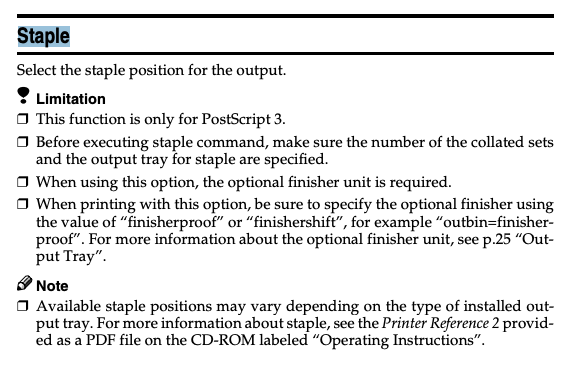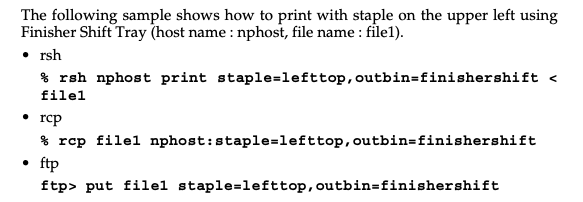Is it possible to print a document & staple it using the lp command in Linux/Unix? If there are other ways in *nix, I am open for options.
Linux : Oracle Linux Server release 6.5
I tried the "HPStaplerOptions=1StapleRightAngled" option but it did not work.
This is the command I tried.
lp -c -d0321 -n1 -o "HPStaplerOptions=1StapleRightAngled" testpage.pdf
Thanks.
Neo
October 25, 2022, 1:21pm
2
maskeerr:
Printer: HPLJ4SI
The HPLJ4SI has a stapler?
OBTW, I noticed you asked the exact same question today on another forum.
Please refrain from the "shotgun" approach or the "fishing for answers" approaches on the net.
We can all Google and see when this kind of "fishing in the ponds" shotgun behavior occurs, BTW.
Neo,
Thanks for questioning the printer. My bad, it is Ricoh MP C4504.
Apologies but trust me I didn't intend to use that approach. I have been struggling to get answer to this question for few weeks.
Regards.
Neo
October 25, 2022, 2:05pm
4
No worries ... we are happy to assist you.
Does this UNIX supplement help you?
1 Like
Thanks in advance for all your help!!
I am getting below error. Is this a manual or user guide for this printer?
The requested URL was not found on this server.
Neo
October 25, 2022, 2:25pm
6
1 Like
Neo
October 25, 2022, 2:27pm
7
Here is the PDF.
http://support.ricoh.com/connectivity/etc/pdf/B8437902.pdf
B8437902.pdf (754.4 KB)
1 Like
Neo
October 25, 2022, 2:31pm
8
Unfortunately, @maskeerr .... that UNIX Supplement does not have any staple reference.
Where did you get your:
I tried the "HPStaplerOptions=1StapleRightAngled" option but it did not work.
... because that is for an HP printer, not a Ricoh printer.
1 Like
Neo
October 25, 2022, 2:34pm
9
Neo:
1StapleRightAngled
You seem, @maskeerr , to have been searching the net for printing options to staple with your Ricoh printer, and you found some references to staple using an HP printer.
You posted your HP reference here (and other forums); but you don't have any Ricoh reference on how to staple on your Ricoh printer.
Does that sum up where we are, @maskeerr ?
If so, you need to contact Ricoh customer support and ask them the UNIX command option to instruct your Ricoh printer to staple.
Do you agree?
Neo
October 25, 2022, 2:38pm
10
Oh! I found the staple option in another PDF:
http://support.ricoh.com/connectivity/etc/pdf/G3398667.pdf
G3398667.pdf (831.2 KB)
1 Like
Neo,
First & foremost, Thank You Thank You Thank You for trying to providing that link and downloading that Unix supplement. I thought we were getting close but could not find the staple option
You are right about everything that you said above. Having seen that Unix supplement that you provided, I will contact my Ricoh support and see if I can get a command option.
Thanks again for all your efforts!!
Neo
October 25, 2022, 2:42pm
12
The second PDF (referenced again below) has 16 references for the "staple" keyword... and has examples:
http://support.ricoh.com/connectivity/etc/pdf/G3398667.pdf
Hope this has helped @maskeerr
You are amazing! Let me try that command and please bear with me with my limited knowledge.
Is the % sign here the *nix prompt? I see these are commands other than lp.
If I had to use ftp, how does it know which printer to send?
I tried below commands and got "Command not supported" error.
$ rsh 0945 print staple=lefttop,outbin=finishershift < testpage.pdf
$ rcp testpage.pdf 0945:punch=leftport,outbin=finishershift
Neo
October 25, 2022, 3:03pm
14
Honestly, IIWY @maskeerr
I would contact Ricoh for support as I do not have a Ricoh printer and your issue is directly related to Ricoh remote command line support.
Neo,
Yes, I have already emailed my admin to get me connected to Ricoh support.
Once again, I have got so much help and pointers on this today (in couple of hours) that I haven't got in last few weeks. Appreciate all the great work you all do to support the community.
Regards.
3 Likes
Neo
October 25, 2022, 4:06pm
16
Thanks
We are not the largest or most SEO manipulated forum, but we are by far the best.
Take care @maskeerr
2 Likes