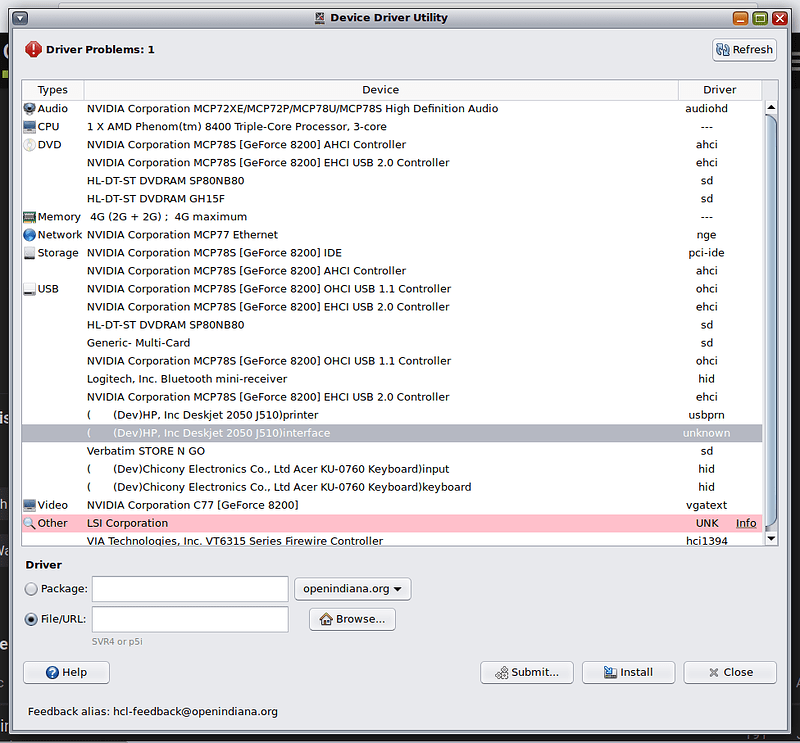I don’t have enough pretzels for you!? You are a great help. I must go out and buy a box.
Your last reply seems to keep the thread on this trajectory - so no new thread for hplip.
I can provide all the Py failure notices and the core interjection identified on the install run.
But I did get a success on package update which identified hplip as up to date.
So, the errors are probably more informative on the high synch rates I can get from my IOS phone to the IO desktop than on anything directly relevant to the printer model.
I have the printer connected to the usb port which it is on with the foomatic descriptor file for the printer. But the interface at the printer is showing this - driver "unknown." The lpr driver should likely be identified. Not certain if this condition which leaves the printer unusable is at the print server interface or at the parsing of the foomatic class.
Any ideas on a fix for this printer connection?
node name: interface
binding name: interface
devfs path: /pci@0,0/pci10de,cb84@2,1/device@4/interface
compatible name: (usbif3f0,8711.100.config1.0)(usbif3f0,8711.config1.0)(usbif3f0,classff.cc.0)(usbif3f0,classff.cc)(usbif3f0,classff)(usbif,classff.cc.0)(usbif,classff.cc)(usbif,classff)
driver name: unknown
interface: 0
compatible: usbif3f0,8711.100.config1.0
reg: 0
assigned-address: 2
Ang the printer class from foomatic:
node name: printer
binding name: usbif,class7.1
devfs path: /pci@0,0/pci10de,cb84@2,1/device@4/printer@1
bus addr: 1
compatible name: (usbif3f0,8711.100.config1.1)(usbif3f0,8711.config1.1)(usbif3f0,class7.1.2)(usbif3f0,class7.1)(usbif3f0,class7)(usbif,class7.1.2)(usbif,class7.1)(usbif,class7)
driver name: usbprn
instance: 0
driver state: Attached
pm-components: NAME= usbprn0 Power
driver-minor: 0
driver-major: 2
interface: 1
compatible: usbif3f0,8711.100.config1.1
reg: 1
assigned-address: 2
![]() )
)