Not related to our forum, but in reply to:
Instead of "hiding", you can redirect or block this route/link if it really is problematic for you.
In fact, I just tested this for you guys, just now in our production Discourse apache2 reverse proxy and it worked as we would expect:
ProxyPassMatch /u/.*/summary$ !
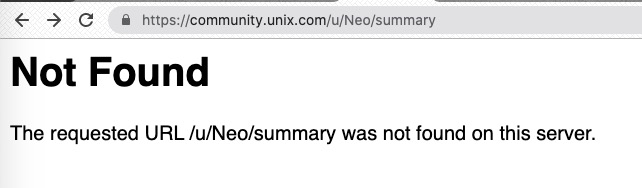
You could also redirect, require HTTP authentication (effectively block), etc. and if you do not use a reverse proxy, you can also do this inside the container, but then it requires pups to add this one line to the nginx config file.
You could also set up conditions, allowing certain browsers, ip address,etc. It's all fun and friendly basic web server configuration stuff.
As mentioned, I have tested this and it works no problem if you really need to "block" the summary page for all users; not that I am recommending you do this; but it can be blocked if required with one line in the web server config file.
Reference: