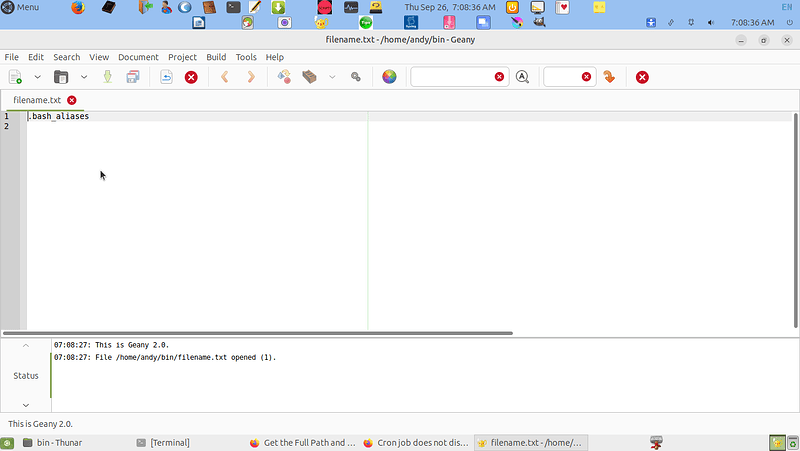drew77
September 26, 2024, 10:00am
1
This is a thunar custom action. I am trying to get it to show the full pathname and filename of a highlighted file. This is not working
readlink -f %f > filename_path.txt && geany filename.txt_path && rm filename_fath.txt
This give the filename of a highlighted file.
basename %f > filename.txt && geany filename.txt && rm filename.txt
This works from a terminal
readlink -f sm_scratches.jpg
/home/andy/Downloads/sm_scratches.jpg
drew77
September 26, 2024, 12:25pm
3
You do not understand what I am looking for.
I have my file manager open and I have a file highlighted.
I want to right click on and then my text editor would open showing the full path and filename. What I have now only shows the filename.
I see three different file names in your not-working action; that cannot work.
BTW, perhaps it makes sense to have %F that can work on a bunch of files.
1 Like
drew77
September 26, 2024, 6:04pm
6
I am getting the impression that you do not want to help me.
Maybe someone else here can help.
Neo
September 27, 2024, 12:48pm
15
Hi @drew77
It seems to me you are getting frustrated. I perfectly understand where you are coming from and your frustration, especially in forums where people just type back and forth.
So, I will close this topic.
Please post back when you are less frustrated with people here and the tech issues people here are trying to help you with.
Thanks.
2 Likes