I can't mount NFS.
SCO_SV 3.2 5.0.6 i386
Code:
#mount -f nfs 192.168.X.XXX:/backup/sco /backup2
I get the response:
mount: invalid fs type
I can't mount NFS.
SCO_SV 3.2 5.0.6 i386
Code:
#mount -f nfs 192.168.X.XXX:/backup/sco /backup2
I get the response:
mount: invalid fs type
Did you try "NFS" and not "nfs" ?
NFS is a valid filesystem type in SCO, nfs is not a valid fs type, at least according to the man page.
See, for example:
http://osr600doc.sco.com/en/man/html.ADM/mount.ADM.html#mount_filesystem_types
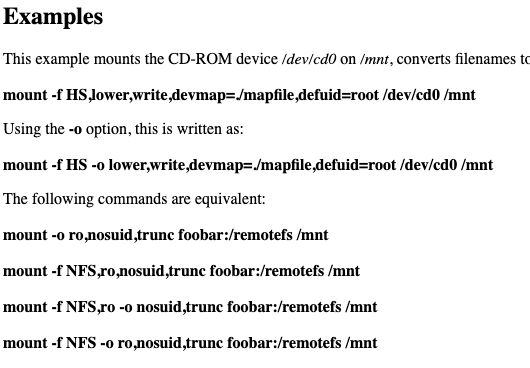
mount -f NFS oraculo:/mnt/hdb1/BACKUP/UNIX /nfs/mnt/hdb1/BACKUP/UNIX
mount: cannot mount /: Protocol not available (error 118)
What does the error above mean?
HINT: Experienced IT people alway Google error messages and try to understand what the error messages means and what others have done when they ran into the same error message in the past.
It is actually faster to Google error messages and search for "their meaning" than it is to ask others to tell us what the error message means, since we (believe-it-or-not) will simply cut-and-paste the error message into our browser and search Google just like you (should be doing).
Let us know what you find out! Thanks.
HTH
Also when you mount, you might try the -v flag to get more verbose information @antoniooctavio
Did you take the time to read the SCO man page for mount which I shared earlier?
Often, believe-it-or-not, reading the documentation for the commands we are having trouble with is very helpful ![]()
You will notice that the SCO mount command (indeed most mount commands) have a flag to set to get more verbose output for debugging.
Did you purchase NFS at all?
IIRC the tcp/ip base package is tcp/ip stack plus telnet - nothing else.
To put it plainly, you are not providing anything like enough detail for us to have a fighting chance of helping you.
Firstly, as @MadeInGermany asked, is your system licensed for nfs?
Then, what and where is the nfs server you are trying to connect to? Is it on your LAN? What operating system is it? Is it a NAS box, if so, make/model?
Then, the big question given your error message, what filesystem type is on that nfs handle? Is it a Unix/Linux filesystem or a Windows filesystem, or what?
Also, many such nfs issues are caused by mis-matched nfs versions. The main versions in use these days are Version 2, Version 3 and Version 4, so you need to find out which versions both the nfs client and the nfs server are running. You might be able to put a command line switch on your mount command to tell it which version (2,3 or 4) to use that might solve the problem.
Please provide as much detail as you can whether you believe it relevant or not. Just hit us with all of it, that way you might get the help you need.
This topic was automatically closed 90 days after the last reply. New replies are no longer allowed.