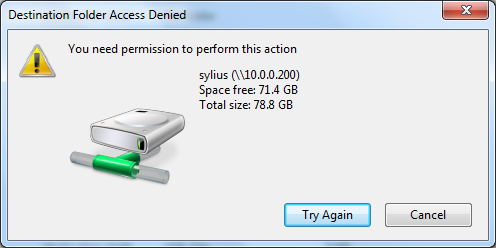I have an issue with my Samba share - I am unable to write to it, edit a file or rename a folder etc within Windows.
I am using Windows 7 and Ubuntu 12.04 and this is my Samba config.
I can connect to the /sylius directory no problem (no password required), but I cannot save to it.
Is there an issue with my Samba config or is this a Windows configuration problem?
This is the error I get:
[global]
# ----------------------- Network Related Options -------------------------
#
# workgroup = NT-Domain-Name or Workgroup-Name, eg: MIDEARTH
#
# server string is the equivalent of the NT Description field
#
# netbios name can be used to specify a server name not tied to the hostname
#
# Interfaces lets you configure Samba to use multiple interfaces
# If you have multiple network interfaces then you can list the ones
# you want to listen on (never omit localhost)
#
# Hosts Allow/Hosts Deny lets you restrict who can connect, and you can
# specifiy it as a per share option as well
#
create mask = 0664
directory mask = 0775
level2 oplocks = True
smb ports = 445
workgroup = DEV
server string = Samba Server on %h
; netbios name = MYSERVER
; interfaces = lo eth0 192.168.12.2/24 192.168.13.2/24
; hosts allow = 127. 192.168. 10.100.
# logs split per machine
; log file = /var/log/samba/%m.log
# max 50KB per log file, then rotate
; max log size = 50
# load printers = no
show add printer wizard = no
printing = none
printcap name = /dev/null
disable spoolss = yes
; Let's tune!
socket options = IPTOS_LOWDELAY TCP_NODELAY SO_SNDBUF=4096 SO_RCVBUF=4096
dns proxy = no
# ----------------------- Standalone Server Options ------------------------
#
# Security can be set to user, share(deprecated) or server(deprecated)
#
# Backend to store user information in. New installations should
# use either tdbsam or ldapsam. smbpasswd is available for backwards
# compatibility. tdbsam requires no further configuration.
security = user
map to guest = Bad User
guest account = vagrant
passdb backend = tdbsam
# passdb backend = smbpasswd
# ----------------------- Browser Control Options ----------------------------
#
# set local master to no if you don't want Samba to become a master
# browser on your network. Otherwise the normal election rules apply
#
# OS Level determines the precedence of this server in master browser
# elections. The default value should be reasonable
#
# Preferred Master causes Samba to force a local browser election on startup
# and gives it a slightly higher chance of winning the election
local master = no
; os level = 33
preferred master = no
# --------------------------- Filesystem Options ---------------------------
#
# The following options can be uncommented if the filesystem supports
# Extended Attributes and they are enabled (usually by the mount option
# user_xattr). Thess options will let the admin store the DOS attributes
# in an EA and make samba not mess with the permission bits.
#
# Note: these options can also be set just per share, setting them in global
# makes them the default for all shares
; map archive = no
; map hidden = no
; map read only = no
; map system = no
; store dos attributes = yes
usershare allow guests = yes
#============================ Share Definitions ==============================
[homes]
comment = Home Directories
browseable = yes
guest ok = yes
writable = yes
; valid users = %S
[sylius]
comment = Sylius instance
path = /var/www/sylius
guest ok = yes
writeable = yes
browsable = yes