Hi, I have a parallelized Mathematica program that spans across 8 MathKernels processes running at 100% and one MathKernel (highlighted in blue) running at < 10% that controls the other 8. They look like this on the cluster:
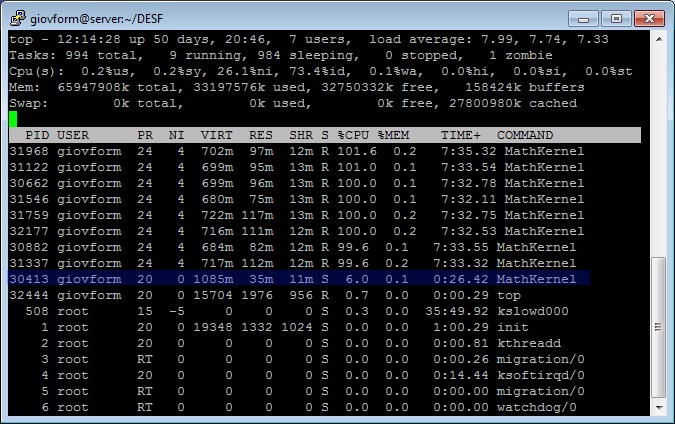
I want to run these process indefinitely, but after a while, because of a Mathematica bug, the program continues to run at 100%, but stop giving me results.
One way to solve that is to kill the the controller MathKernel process (automatically the other 8 process are killed) and start again.
I would like a help on how to make a script that runs a command "C" and then after some time "X" kills the process belonging to me (giovform) called "MathKernel" running at < 10% cpu and then runs "C" again, all this in a loop. Is this possible? Sorry for asking too much.. 
I am using nohup to execute my commands so I can close the terminal window without killing them.
Giovanni