Hi Guys,
I need some assistance with getting vnc viewer from an WinXP machine to be able to connect to a vncserver on Solaris.
I have run vncserver on Solaris and i get the following message:-
Is this right ? i see there are a couple of errors in the log file.
I can actually connect to the Solaris machine but when i do i just get a grey screen with a cursor and nothing else. Right clicking the mouse does nothing. The only menu i have is the vnc menu to make it full screen etc...
Any help would be much appreciated!
As i feel like i'm :wall:
Lewis
---------- Post updated at 12:17 PM ---------- Previous update was at 10:58 AM ----------
---------- Post updated at 12:18 PM ---------- Previous update was at 12:17 PM ----------
anyone!? 
---------- Post updated at 03:30 PM ---------- Previous update was at 12:18 PM ----------
79 views and not one reply.
Any help please ?
What username are you using to connect to vnc server? Is it root? Also which Solaris version are you using?
I think its Solaris 5.6. I did uname -r to find this out.
I dont know if the vncserver is run in root or not. i can get into SU mode so i have the # but then if i type vncserver it says it can't find it. As soon as i exit SU and get back to normal /usr/me and run vncserver it will run.
When i use vnc viewer to access Solaris the username field is grey'd out so i think its just taking the IP address as the username.
thanks for your reply
---------- Post updated 04-10-12 at 12:24 PM ---------- Previous update was 03-10-12 at 03:54 PM ----------
Any other contributions ?
From the look of the log file has vncserver even started properly with them errors ?
Before running "vncserver" as normal user, run this and post output:
cat ~/.vnc/xstartup
try this script and try to login again
#!/bin/sh
#
# config_Xvnc_s10+snv.sh
#
# Run this script once after OS installation is completed.
#
# This has been tested with Solaris 10 5/08 and Solaris Express (Nevada) b87 onwards
#
#add vnc display 1
svccfg -s application/x11/x11-server add display1
svccfg -s application/x11/x11-server:display1 addpg options application
svccfg -s application/x11/x11-server:display1 addpropvalue options/server astring: "/usr/X11/bin/Xvnc"
svccfg -s application/x11/x11-server:display1 addpropvalue options/server_args astring: '"SecurityTypes=None"'
#add vnc display 2, which is shared
svccfg -s application/x11/x11-server add display2
svccfg -s application/x11/x11-server:display2 addpg options application
svccfg -s application/x11/x11-server:display2 addpropvalue options/server astring: "/usr/X11/bin/Xvnc"
svccfg -s application/x11/x11-server:display2 addpropvalue options/server_args astring: '"SecurityTypes=None"'
svccfg -s application/x11/x11-server:display2 addpropvalue options/server_args astring: '"-alwaysshared"'
# Configure dtlogin to start it
if [ ! -d /etc/dt/config ] ; then
mkdir -p /etc/dt/config
fi
if [ ! -f /etc/dt/config/Xservers ] ; then
cp /usr/dt/config/Xservers /etc/dt/config/Xservers
fi
echo " :1 Local local_uid@none root /usr/X11/bin/Xserver :1" >> /etc/dt/config/Xservers
echo " :2 Local local_uid@none root /usr/X11/bin/Xserver :2" >> /etc/dt/config/Xservers
pkill -HUP dtlogin
#End