So, I've decided to install Solaris (I like to try new things). Used many flavors of Linux over the past several years, and it seems there's more involved in getting Solaris working. I am a total newb to Solaris, so forgive me if I get some terminologies incorrect.
I have searched quite a bit, mostly here and solarisx86.org, and no definitive solutions as of yet, so here goes.
I'm on a Dell Inspiron 7110. It has an internal Dell DW1702 wireless card with an Atheros AR9285 chipset. I'm also not able to get this nifty Wireless Chooser Dialog to come up that I've seen in my travels. (I can 'see' wireless networks out there, I just can't (or don't know how to properly) connect to them).
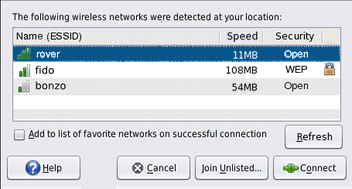
I tried right clicking on the network icon, then clicking on a wireless network, but nothing seems to happen there.
So, I headed to the terminal.
jason@OptimusPrime:~$ dladm
LINK CLASS MTU STATE OVER
net1 phys 1500 down --
net0 phys 1500 unknown --
net1 is my wireless, so I brought it up, but it shows 'failed'
dladm scan-wifi
LINK ESSID BSSID SEC STRENGTH MODE SPEED
net1 RenoRVpark.com 1 0:80:48:73:fd:b1 wep excellent g 54Mb
net1 G3 5615 34:fc:ef:f2:99:6b wpa excellent n 54Mb
net1 Belkin.5548 94:44:52:5e:85:48 wpa very good n 54Mb
net1 belkin.bcc 94:10:3e:ac:ab:cc wpa weak n 54Mb
net1 belkin.bcc.guests 96:10:3e:ac:ab:cd none very good n 54Mb
net1 INVICTUS TATTOO 30:b5:c2:fa:d1:71 wpa excellent n 54Mb
net1 Invictus Tattoo Guest 36:b5:c2:fa:d1:72 wpa excellent n 54Mb
This tells me my card can see networks I believe.
root@OptimusPrime:/home/jason# ipadm
NAME CLASS/TYPE STATE UNDER ADDR
lo0 loopback ok -- --
lo0/v4 static ok -- 127.0.0.1/8
lo0/v6 static ok -- ::1/128
net0 ip ok -- --
net0/v4 dhcp ok -- ?
net0/v6 addrconf ok -- fe80::868f:69ff:feaf:dda/10
net1 ip disabled -- --
net1/v4 dhcp disabled -- ?
net1/v6 addrconf disabled -- ::
net1/v4a dhcp disabled --
This is where I had to enable net1 (my wireless)
And these two failed WITH the verified correct wifi password. Maybe incorrect syntax?
root@OptimusPrime:/home/jason# dladm connect-wifi -e 94:44:52:5e:85:48 -k 3438831D
dladm: invalid key(s) '3438831D'
root@OptimusPrime:/home/jason# dladm connect-wifi -e 0:80:48:73:fd:b1 -k 7753237266
dladm: invalid key(s) '7753237266'
FWIW, this is everything I know about my wireless card.
Any help is greatly appreciated.
---------- Post updated at 11:12 PM ---------- Previous update was at 10:26 PM ----------
I have also checked the link posted in Unix Linux Community - Technical support for all Unix and Linux users, and tried the same, with the same results. Also, no clear info on connecting to secured wifi.