Hi, I am trying to setup a remote Canon printer even though is "printing" it doing it on a loop, meaning when I sent a a page to print it keep printing the same page until the drawer is empty or you cancel the job. it was setup via rlpconf.
any idea what can be done to fix it, Thanks !
I would delete the printer, and re-install it as a local printer using a dumb model, and device /dev/null.
: ${SPOOLDIR:=/usr/spool/lp}
: ${LOCALPATH:=${SPOOLDIR}/bin}
#Set up the default filter.
if [ -x "${LOCALPATH}/lp.cat" ]
then
LPCAT="${LOCALPATH}/lp.cat 0"
else
LPCAT="cat"
fi
copies=$4
shift; shift; shift; shift; shift
files="$*"
i=1
while [ $i -le $copies ]
do
for file in $files
do
#add hp2015 to /etc/hosts, or replace with ip address
cat ${file} | netcat -h hp2015 -p 9100
done
i=`expr $i + 1` ``
done
exit 0
Note: this script runs using the original Bourne Shell, do not replace backticks with $()
I can send you netcat if necessary.
Hi, thanks for the reply, i am a little new to sco.
Where do I put the script after creating it ?
I need to created with rlpconf as local or with scoadmin printer manager?
After you have added the printer through scoadmin:
cd /usr/spool/lp/admins/lp/interfaces
there will be a file with the same name as the printer you just created. Modify it using a text editor to be similar to the code in post 2.
If you need to add escape sequences to the print job, change the "cat" line in the script to:
cat init.seq ${file} reset.seq |netcat .......
My suspicion from your original post is that the printer is not acknowledging receipt of the data, so he computer keeps re-sending it.
ok if I try to add the the printer as local printer through scoadmin i get an error
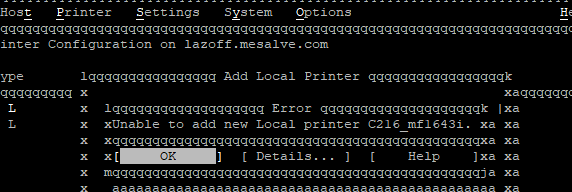
i tried to added as local through rlpconf and add the script to cd /usr/spool/lp/admins/lp/interfaces/C216_mf1643i but still doing the same.
but it make sense what you say "...printer is not acknowledging receipt of the data, so he computer keeps re-sending it."
Displaying the details will give more information, but you cannot have two printers with the same name, so make sure that you delete the remote printer before adding the local printer.
Also, I believe there is an 8 character limit to printer names.
thanks for the help jgt , i did remove it before trying to add it.
I fix it by adding the line rp=lpaf to the printcap file
![]()