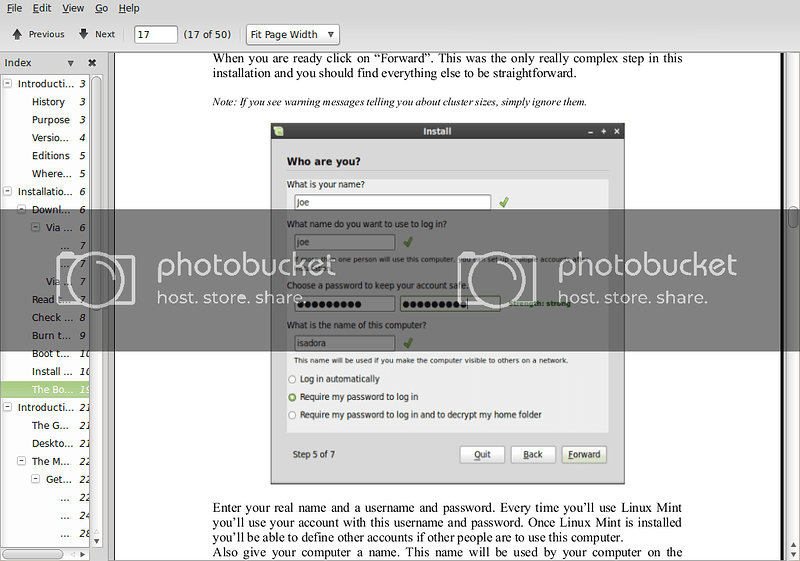I accidentally deleted a very important directory today with this rm -r. What would be the recommended way to recover my directory? After a lot of googleing I have seen these choices. Could I get some recommendations please?
Testdisk
Photorec- Doesn't recover file name like I would like.
debugfs- Can't get the syntax right. I have encrypted home directory.
Foremost
Scalpel
Magic Rescue
sleuthkit
First off, stop writing to your home folder, at all. Unmount it if you can. Every write could be overwriting files you want back.
What is your filesystem, anyway?
Is files with no names better than no files at all? I don't know a tool that can put back "rm -rf" like it never was, you deleted them so take what you can get. Depending on file type, there may be metadata in the files that'd help name them anyway.
You'll need to decrypt it into a format that looks like a normal volume for nearly any tool to touch it.
Much the same idea as photorec, but more powerful, capable of extracting more kinds of files. Also sloooooooooooooooow.
I've been using a live cd since I did it.
ext3
Any idea how? I have read every guide I can find on the internet with no luck.
What does Magic Rescue do that photorec can't do?
Well, how did you encrypt it in the first place? How does it usually get mounted?
Magic Rescue works much the same way as Photorec -- scan every block to see if it's the start of a file -- but it's lot more sophisticated, using script-like plugins to recognize many types of files instead of recognizing a simple few hardcoded ones.
$ ls /usr/share/magicrescue/recipes
avi gimp-xcf gzip jpeg-jfif mp3-id3v2 perl zip
elf gpl jpeg-exif mp3-id3v1 msoffice png
$ cat /usr/share/magicrescue/recipes/jpeg-exif
# Extracts jpeg files with the Exif magic bytes. These usually originate from
# digital camaras or other devices.
# Depends on jpegtran from libjpeg: http://freshmeat.net/projects/libjpeg/
# See also jpeg-jfif
6 string Exif
0 int32 ffd80000 ffff0000
extension jpg
command jpegtran -copy all -outfile "$1"
$
This is also what makes it slower, since it does a lot more work on each block it reads, checking them all to see what they are.
You seem to be having lots and lots of data loss problems lately. A good backup might be an idea.
Like this when I installed Linux.
By logging in the normal way from the login menu. I don't think I should be using my system the normal way cause that will decrease the possibility of me getting my data back.
I wrote my own guide of how to decrypt an encrypted home directory. I wrote the Live CD method of opening a encrypted home directory.
The first time wasn't my fault. The second time I was stupid. I had a phone call while I was testing the rm -r command. I typed in the wrong directory while I was talking. I know I should have stopped what I was doing but I didn't.
Back the topic at hand. Should I use Magic Rescue or a different program?
Why use only one program?
What program you use also depends on what kind of files you're trying to recover. photorec and magicrescue are best for images and media files.
Good point. I am trying to recover several different types of text files like *.doc, *.rtf, and text files with no file extensions. Also a few picture files.
Honestly, every time I read something like this, it makes me think.. remember to backup!
Have any good recipe's for this with magicrescue?
Backups fail. It is part of life.
Very true, but, that just means either the proper attention to monitor backups correctly is not in place. Or the proper backup strategy to begin with is not in place.
One on-site, one off-site and regular integrity checks is what makes backups worth 2c.
Have any good recipe's for this with magicrescue?