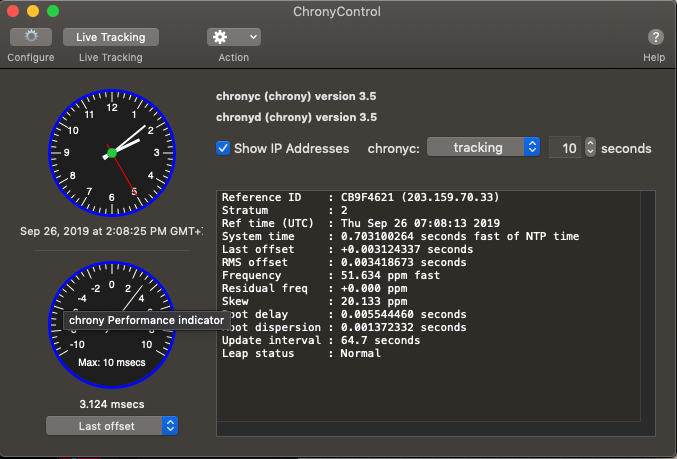Someone, please help on this issue:-
Note : for security reason i didn't mention hostnames and ips.
==============================================================================
[root@ ~]# ntpstat
unsynchronised
polling server every 1024 s
Ntpstat showing unsynchronised.
==============================================================================
[root@~]# systemctl status ntpd
�- ntpd.service - Network Time Service
Loaded: loaded (/usr/lib/systemd/system/ntpd.service; enabled; vendor preset: disabled)
Active: active (running) since Thu 2019-04-04 15:00:51 UTC; 5 months 17 days ago
Main PID: 8275 (ntpd)
Tasks: 1
Memory: 20.0K
==============================================================================
And all poller ntp servers are reaching through ntp port and no packet loss.
[root@ ~]# ntpq -p
remote refid st t when poll reach delay offset jitter
==============================================================================
node1 2 u 64 1024 7 1.362 -4.212 3.041
node2 2 u 65 1024 7 1.752 -4.089 3.023
node3 2 u 64 1024 7 25.469 -4.160 2.876
node4 2 u 63 1024 7 25.666 -4.238 2.930
node5 2 u 66 1024 7 45.907 -5.017 3.054
node6 2 u 65 1024 7 45.905 -4.499 3.045
==============================================================================
NTptime is giving return code 5;
[root@~]# ntptime
ntp_gettime() returns code 5 (ERROR)
time e1305f50.e00d7fc8 Sat, Sep 21 2019 8:35:28.875, (.875206994),
maximum error 16000000 us, estimated error 16000000 us, TAI offset 0
ntp_adjtime() returns code 5 (ERROR)
modes 0x0 (),
offset 0.000 us, frequency 43.490 ppm, interval 1 s,
maximum error 16000000 us, estimated error 16000000 us,
status 0x2041 (PLL,UNSYNC,NANO),
time constant 10, precision 0.001 us, tolerance 500 ppm,
[root@~]# date
Sat Sep 21 08:35:33 UTC 2019
==============================================================================
This is the alert we're getting every time but usually, it's getting a fix within 10mins
OP5 alert is :-
'Check NTP Status' on host 'hostname' has passed the WARNING threshold.
Service: Check NTP Status
Service Notes:
Status : WARNING
Notification Comment:
Additional info:
Warning - NTPd Health is 50% with 6 peer(s).
Thresholds: Health (20%
Kindly help on this to fix the issue.