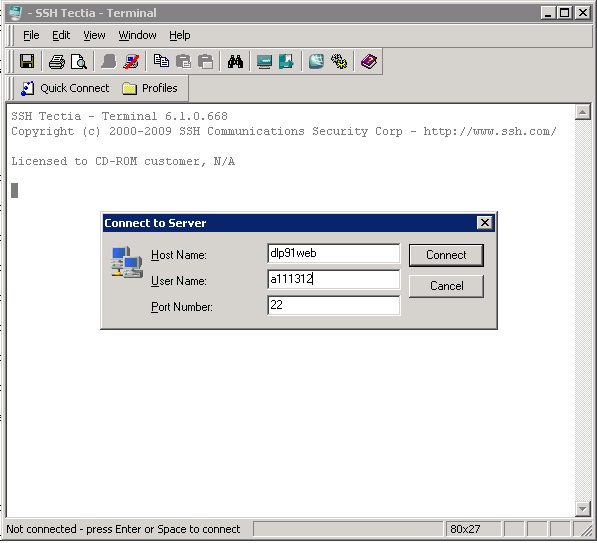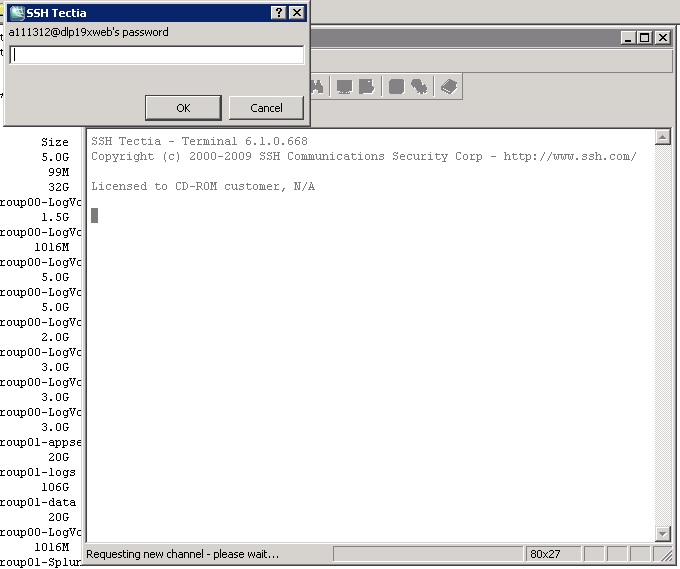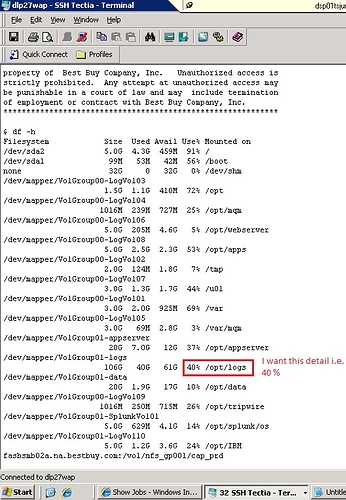Hi All,
I am using SSH Tectia terminal to get the disk space utilization of a particular folder /opt/logs in all the servers one by one using the command df -h and looking through the list of folders manually to get /opt/logs folder disk space used percentage .
The problem here is , it takes lot of time to query one by one by logging in all the servers one by one using user name and password and then entering df -h for all the servers.
Can anyone give me some script as i am very newbie , which will fetch all the results by loging in to any one of the servers.
Examples of servers I used are dlp91web,dlp92web,dlp93web,...,dlp118web
Username and password that i use is :
username : axyz123 , password : 12345
Steps that i do for 1 server, screenshots attached below
step 1 :
step 2 :
step 3:
Thanks in Advance