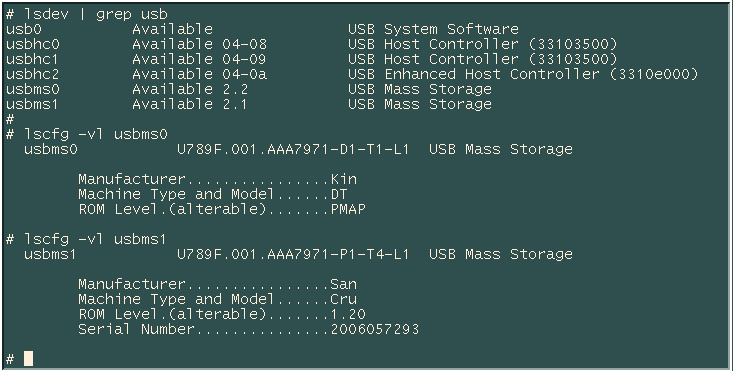Hi experts, recently i'm exploring USB with filesystem FAT32 mounting on my aix oslevel 6100-04-02-1007. I tried to google to get solutions but failed. Thus, i post it here hope to get solution. Appreciate 
This is my usb drives:
AIX is supporting only jfs, jfs2, procfs,ntfs, cifs, paging and CD related.
Nothing else is supported
Wow, that must make it difficult to use with... well... nearly any removable media ever made.
I wonder if you could build mtools. It has utilities to access FAT filesystems without actually mounting them.
Power architecture was designed as Enterprise Server solution. AIX is using his own LVM implementation for supporting of physical volumes
That is why I doubt that you will be able to use any disk and filesystem type not supported by AIX
From AIX 6.1 release notes:
"The following USB flash drives are supported for use with AIX 5.3 with 5300-09 and AIX 6.1 with 6100-02:
- Lenovo USB2.0 Essential Memory Key, part number 41U4944
- Kingston 4GB DataTraveler, USB2.0
- SanDisk 4GB Cruzer Micro Flash Drive, USB2.0
Note:
The AIX USB-host controller supports only USB1.1 on AIX 5.3 with 5300-09 and AIX 6.1 with 6100-02. All of the supported flash drives function with USB1.1.
These flash drives are configured with logical names such as flashdrive0 and flashdrive1, and they present both raw and block special files. For example, the raw special file for flashdrive0 is /dev/rflashdrive0, and the block special file is /dev/flashdrive0.
Only the ISO file system (read-only ISO9660) is supported on these drives. However, you can create a system backup on the drives by using the tar command, cpio command or the backup or restore archives. You can also use the dd command to add ISO images to the drives. These images can be used in read-only environments."
Regards
zxmaus
thanks gito, i have no problems with making jfs2 filesystem on my pendrive. But just want to confirm any other alternative ways for me to access FAT32 filesystem.
thanks corona688, i will explore by using utilities to access FAT32 filesystem.
appreaciate