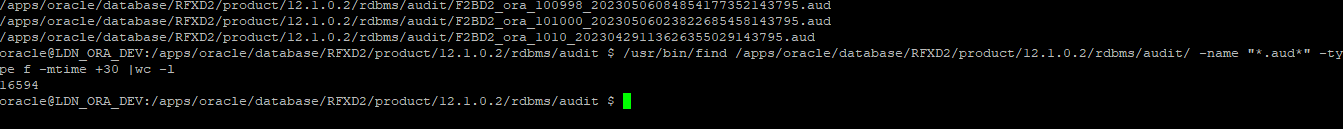jonnyd
July 25, 2023, 11:39am
1
Why logrotate using "size" threshold for some log files even though no "size" parameter used in the configuration file?
I have following logrotate conf file:
/oraadm/diag/rdbms/rfxd2/RFXD2/trace/.trc {RFXD2 trc " -type f -mtime +30 -exec rm {} ;
/oraadm/diag/rdbms/rfxd2/RFXD2/trace/.trm {RFXD2 trm " -type f -mtime +30 -exec rm {} ;
/oraadm/diag/rdbms/rfxd2/RFXD2/trace/alert_RFXD2.log {
/apps/oracle/database/RFXD2/product/12.1.0.2/rdbms/audit/.aud {RFXD2 aud " -type f -mtime +30 -exec rm {} ;
For some reason the postrotate scipt is not being run becuase of size error, eg;
considering log /apps/oracle/database/RFXD3/product/12.1.0.2/rdbms/audit/delphix_sid_ora_190407_20210909092335332752143795.aud
But I dont want size to be considered, I just want the postrotate script to be run to delete anything older than 30 days.
If I specify size 0 in the clauses (sections) then all trc, trm and aud files are deleted without the postrotate being run..
Frustrating..
Any idea whats going on?
Thanks for any help
jd
@jonnyd
are you sure your find command is returning files that you expect ... -name 'RFXD2aud ' would only match that exact name - not 'RFXD2aud.aud ' or do you mean 'RFXD2.aud ' ?
what is the size of the file(s) not being rotated ?
are the other entries working as expected?
jonnyd
July 25, 2023, 1:24pm
3
Thank you for reply.
Yes I have checked the find command is working as expected.
*/usr/bin/find /apps/oracle/database/RFXD2/product/12.1.0.2/rdbms/audit/ -name "aud " -type f -mtime +30 -exec rm {} ; <-- ALL *.aud files
Is there some default 'size'.
I dont care about size, I need older files deleted..
All I want to do is have logrotate delete audit files that are older than 30 days.. Thats it!
hmm, I think -name 'aud' will only provide 1 file with the literal name aud nothing else, but happy to be proven wrong, can you
(include the command in your responses)ls -al
ditto , show the output of the find command please
thanks
jonnyd
July 25, 2023, 2:15pm
5
For some reason this forum does not allow * to be posted..
It is searching for all *.aud files.
jonnyd
July 25, 2023, 2:31pm
6
oracle@LDN_ORA_DEV:/apps/oracle/database/RFXD2/product/12.1.0.2/rdbms/audit $ /usr/bin/find /apps/oracle/database/RFXD2/product/12.1.0.2/rdbms/audit/ -name ".aud " -type f -mtime +30 |wc -l
This search is using -name ".aud" Im not sure why this forum is not letting me paste *
use markdown code tag described here when posting code/data sample.
```
my code/data goes here
```
which yields the posting as:
my code/data goes here
simple copy/paste works
example from a test directory
ls -l
total 128
-rw-r--r-- 1 munke staff 0 25 Jul 14:31 20.aud
-rw-r--r-- 1 munke staff 0 25 Jul 14:31 21.aud
-rw-r--r-- 1 munke staff 0 25 Jul 14:31 22.aud
-rw-r--r-- 1 munke staff 0 25 Jul 14:31 23.aud
-rw-r--r-- 1 munke staff 0 25 Jul 14:31 24.aud
-rw-r--r-- 1 munke staff 0 25 Jul 14:31 25.aud
-rw-r--r-- 1 munke staff 141 18 Jul 17:22 car.js
-rw-r--r-- 1 munke staff 1 18 Jul 17:09 file.csv
-rw-r--r-- 1 munke staff 1000 18 Jul 15:47 file.html
-rwxr-xr-x 1 munke staff 254 18 Jul 16:56 jq.bash
-rw-r--r-- 1 munke staff 614 18 Jul 15:58 js1
-rwxr-xr-x 1 munke staff 1145 18 Jul 16:54 js1.bash
-rw-r--r-- 1 munke staff 1267 18 Jul 17:13 json.out
-rwxr-xr-x 1 munke staff 211 18 Jul 17:15 puppy.pup
-rw-r--r-- 1 munke staff 747 18 Jul 15:57 script
-rw-r--r-- 1 munke staff 1905 18 Jul 15:46 title
-rw-r--r-- 1 munke staff 1415 18 Jul 20:59 tojson.js
-rw-r--r-- 1 munke staff 1012 18 Jul 17:03 xml.out
find ./ -name 'aud' # nothing returned
jonnyd
July 25, 2023, 2:45pm
10
The individual find commands run ok.
My query is specific to logrotate.
Why are files NOT being cleared down and the following size error being generated:
"log does not need rotating (log size is below the 'size' threshold)".
I just want logrotate to clear down the files older than 30 days..
/apps/oracle/database/RFXD2/product/12.1.0.2/rdbms/audit/*.aud {"*aud*" -type f -mtime +30 -exec rm {} ;
/oraadm/diag/rdbms/rfxd2/RFXD2/trace/*.trc {"*trc*" -type f -mtime +30 -exec rm {} ;
/oraadm/diag/rdbms/rfxd2/RFXD2/trace/*.trm {"*trm*" -type f -mtime +30 -exec rm {} ;
/oraadm/diag/rdbms/rfxd2/RFXD2/trace/alert_RFXD2.log {
jonnyd
July 25, 2023, 2:52pm
11
output of manually run find command on audit directory.
oracle@LDN_ORA_DEV:/home/oracle/logrotateconf $ /usr/bin/find /apps/oracle/database/RFXD2/product/12.1.0.2/rdbms/audit/ -name "*.aud*" -type f -mtime +30 |more
/apps/oracle/database/RFXD2/product/12.1.0.2/rdbms/audit/delphix_sid_ora_100927_20230606054219440451143795.aud
/apps/oracle/database/RFXD2/product/12.1.0.2/rdbms/audit/delphix_sid_ora_101005_20230331154051435103143795.aud
/apps/oracle/database/RFXD2/product/12.1.0.2/rdbms/audit/delphix_sid_ora_101012_20230606054220525736143795.aud
/apps/oracle/database/RFXD2/product/12.1.0.2/rdbms/audit/delphix_sid_ora_101041_20230604173925743180143795.aud
/apps/oracle/database/RFXD2/product/12.1.0.2/rdbms/audit/delphix_sid_ora_102904_20230603173746458276143795.aud
/apps/oracle/database/RFXD2/product/12.1.0.2/rdbms/audit/delphix_sid_ora_102971_20230603173747645101143795.aud
/apps/oracle/database/RFXD2/product/12.1.0.2/rdbms/audit/delphix_sid_ora_105349_20230323022616514571143795.aud
/apps/oracle/database/RFXD2/product/12.1.0.2/rdbms/audit/delphix_sid_ora_105409_20230323022617591983143795.aud
/apps/oracle/database/RFXD2/product/12.1.0.2/rdbms/audit/delphix_sid_ora_106205_20230604053840066794143795.aud
/apps/oracle/database/RFXD2/product/12.1.0.2/rdbms/audit/delphix_sid_ora_106288_20230604053841303229143795.aud
/apps/oracle/database/RFXD2/product/12.1.0.2/rdbms/audit/delphix_sid_ora_106392_20230603053658681899143795.aud
/apps/oracle/database/RFXD2/product/12.1.0.2/rdbms/audit/delphix_sid_ora_106503_20230603053659843267143795.aud
/apps/oracle/database/RFXD2/product/12.1.0.2/rdbms/audit/delphix_sid_ora_107579_20230605174115959240143795.aud
/apps/oracle/database/RFXD2/product/12.1.0.2/rdbms/audit/delphix_sid_ora_107644_20230415160716852504143795.aud
/apps/oracle/database/RFXD2/product/12.1.0.2/rdbms/audit/delphix_sid_ora_107677_20230605174117061284143795.aud
/apps/oracle/database/RFXD2/product/12.1.0.2/rdbms/audit/delphix_sid_ora_107931_20230427164525256455143795.aud
/apps/oracle/database/RFXD2/product/12.1.0.2/rdbms/audit/delphix_sid_ora_107943_20230427164526282552143795.aud
/apps/oracle/database/RFXD2/product/12.1.0.2/rdbms/audit/delphix_sid_ora_107968_20230304015211264141143795.aud
/apps/oracle/database/RFXD2/product/12.1.0.2/rdbms/audit/delphix_sid_ora_108049_20230304015212339494143795.aud
/apps/oracle/database/RFXD2/product/12.1.0.2/rdbms/audit/delphix_sid_ora_10809_20230310140357780734143795.aud
/apps/oracle/database/RFXD2/product/12.1.0.2/rdbms/audit/delphix_sid_ora_10933_20230324142850179247143795.aud
/apps/oracle/database/RFXD2/product/12.1.0.2/rdbms/audit/delphix_sid_ora_10942_20230310140358860233143795.aud
/apps/oracle/database/RFXD2/product/12.1.0.2/rdbms/audit/delphix_sid_ora_110272_20230206130122324453143795.aud
/apps/oracle/database/RFXD2/product/12.1.0.2/rdbms/audit/delphix_sid_ora_110348_20230206130123399590143795.aud
/apps/oracle/database/RFXD2/product/12.1.0.2/rdbms/audit/delphix_sid_ora_110442_20230207130327127687143795.aud
/apps/oracle/database/RFXD2/product/12.1.0.2/rdbms/audit/delphix_sid_ora_110465_20230510173811881590143795.aud
/apps/oracle/database/RFXD2/product/12.1.0.2/rdbms/audit/delphix_sid_ora_110479_20230510173812963384143795.aud
/apps/oracle/database/RFXD2/product/12.1.0.2/rdbms/audit/delphix_sid_ora_127203_20230312020627439632143795.aud
/apps/oracle/database/RFXD2/product/12.1.0.2/rdbms/audit/delphix_sid_ora_127765_20230225134001996503143795.aud
/apps/oracle/database/RFXD2/product/12.1.0.2/rdbms/audit/delphix_sid_ora_127874_20230210010807058048143795.aud
/apps/oracle/database/RFXD2/product/12.1.0.2/rdbms/audit/delphix_sid_ora_127905_20230225134003079272143795.aud
/apps/oracle/database/RFXD2/product/12.1.0.2/rdbms/audit/delphix_sid_ora_128184_20230326033120654916143795.aud
/apps/oracle/database/RFXD2/product/12.1.0.2/rdbms/audit/delphix_sid_ora_128238_20230326033121733679143795.aud
/apps/oracle/database/RFXD2/product/12.1.0.2/rdbms/audit/delphix_sid_ora_129610_20230509164942470611143795.aud
/apps/oracle/database/RFXD2/product/12.1.0.2/rdbms/audit/delphix_sid_ora_129724_20230509164943674827143795.aud
/apps/oracle/database/RFXD2/product/12.1.0.2/rdbms/audit/delphix_sid_ora_130209_20230317141636027442143795.aud
/apps/oracle/database/RFXD2/product/12.1.0.2/rdbms/audit/delphix_sid_ora_130226_20230427170630051553143795.aud
/apps/oracle/database/RFXD2/product/12.1.0.2/rdbms/audit/delphix_sid_ora_144811_20230513045628937184143795.aud
/apps/oracle/database/RFXD2/product/12.1.0.2/rdbms/audit/delphix_sid_ora_146664_20230609054750555834143795.aud
/apps/oracle/database/RFXD2/product/12.1.0.2/rdbms/audit/F2BD2_ora_101039_20230506023824218291143795.aud
/apps/oracle/database/RFXD2/product/12.1.0.2/rdbms/audit/F2BD2_ora_101057_20230430223354024554143795.aud
--More--
thats not what you originally posted.
use copy/paste they are difficult to read, no way copy, manipulate for the team to use/test.
also, don't post 1 thing then execute another
jonnyd
July 25, 2023, 3:01pm
13
I keep saying..* was not showing..
I need to "master" the markdown code tag usage a bit more - I've edited your previous post for now to ease the understanding.
your '*aud*' should be '*.aud' - to make if more restrictive
your -exec rm {} ; should be -exec rm {} \; (or -exec rm {} +)
I'll let you browse the man find to get a better understanding of the suggested changes.
jonnyd
July 25, 2023, 3:08pm
17
Instead of smart remarks some help on logrotate would useful.
This is the logrotate config file.
It is syntactially correct.
/apps/oracle/database/RFXD2/product/12.1.0.2/rdbms/audit/*.aud {*aud*" -type f -mtime +30 -exec rm {} \;
/oraadm/diag/rdbms/rfxd2/RFXD2/trace/*.trc {*trc*" -type f -mtime +30 -exec rm {} \;
/oraadm/diag/rdbms/rfxd2/RFXD2/trace/*.trm {*trm*" -type f -mtime +30 -exec rm {} \;
/oraadm/diag/rdbms/rfxd2/RFXD2/trace/alert_RFXD2.log {
I think you're misinterpreting the markdown code tag usage. I'd sugest rereading the posted link for the markdown code tag usage AND the sample usage I've posted previously.
jonnyd
July 25, 2023, 3:10pm
21
Please can you stop being pedantic.
Any suggestions on logrotate would be helpful if not then please stop posting!
@jonnyd , I see in your original post here you had -exec rm {} ; instead of suggested -exec rm {} \;.find command.
As for "being pedantic", I'd say you'll get a better traction (if any) if properly format your posts and follow the rules.
I'd also suggest "stop biting hand feeding you" - you'll get much further without doing it again.
jonnyd
July 25, 2023, 3:29pm
25
Please could someone suggest why the postrotate script is not running?
jonnyd
July 25, 2023, 3:35pm
26
Ive slimmed down the logrotate config file as follows:
audit_rfxd2.conf*.aud {*aud*" -type f -mtime +30 -exec rm {} \;
When I run logrotate as follows:
oracle@LDN_ORA_DEV:/home/oracle/logrotateconf $ logrotate -v /home/oracle/logrotateconf/audit_rfxd2.conf -s /home/oracle/logrotateconf/TMP_FILES/audit_rfxd2.tmp >/home/oracle/logrotateconf/LOG_FILES/audit_rfxd2.log
I get the following output (shortened::
...
Why is the postrotate script not running?