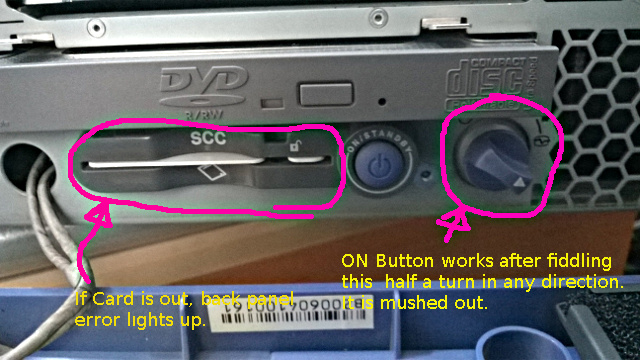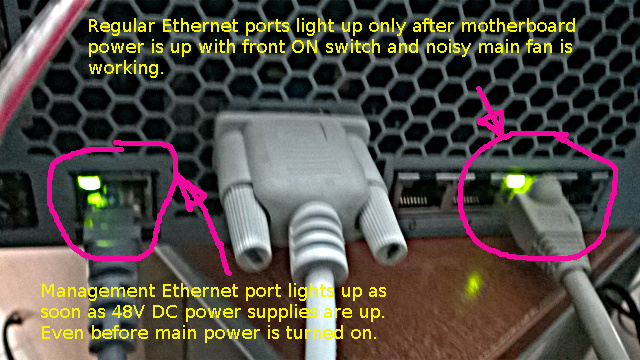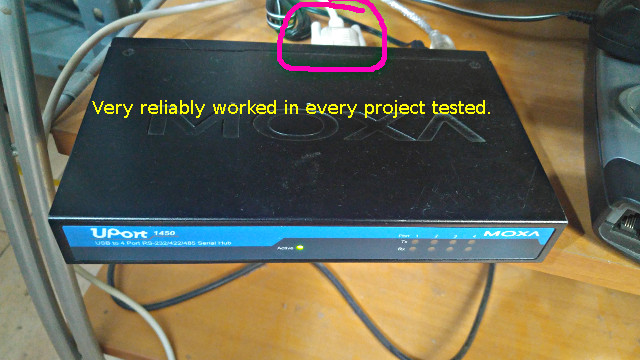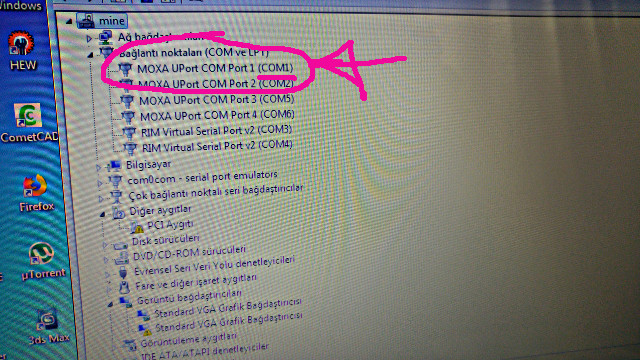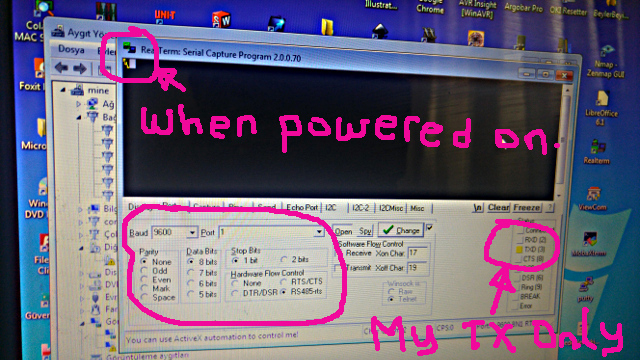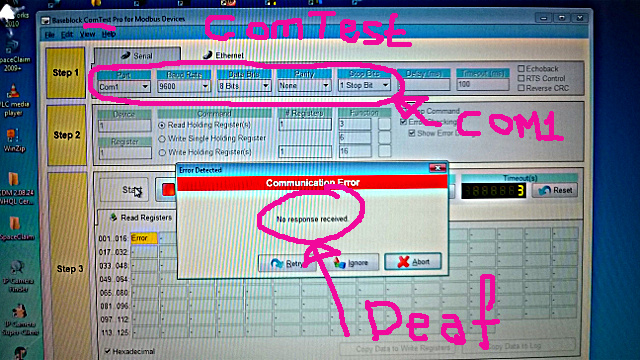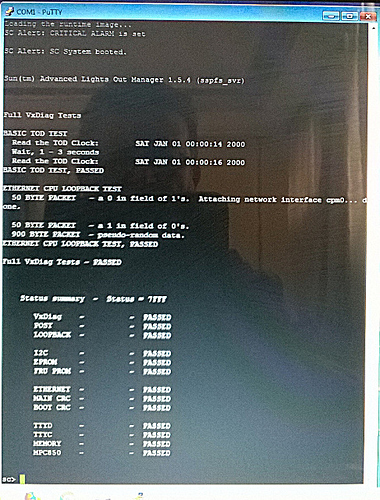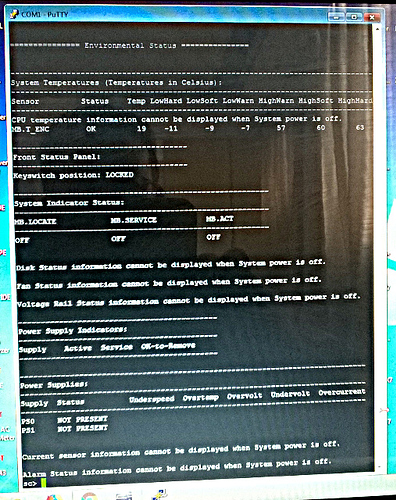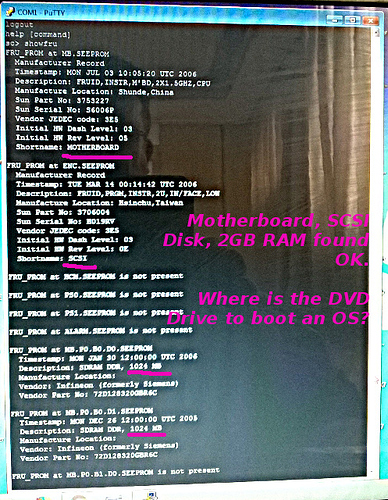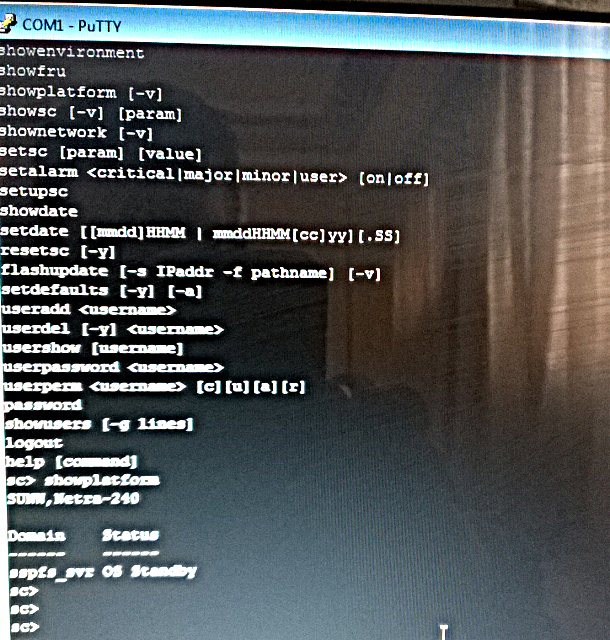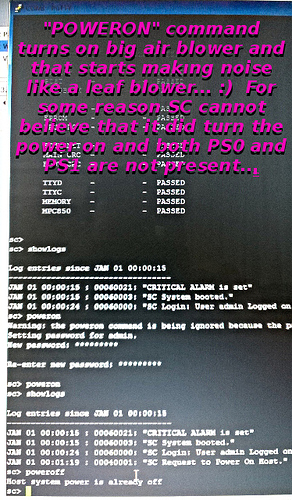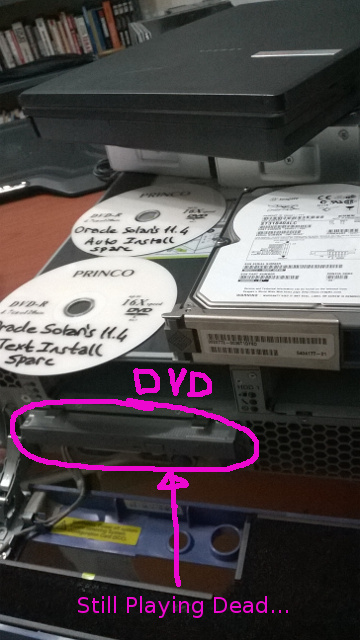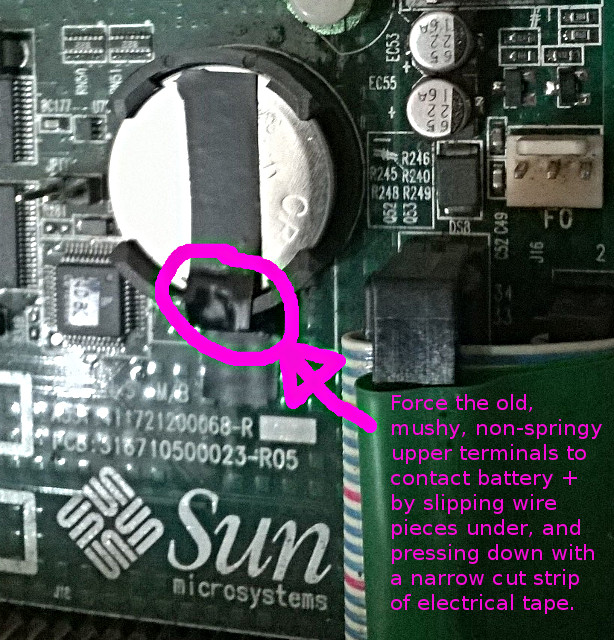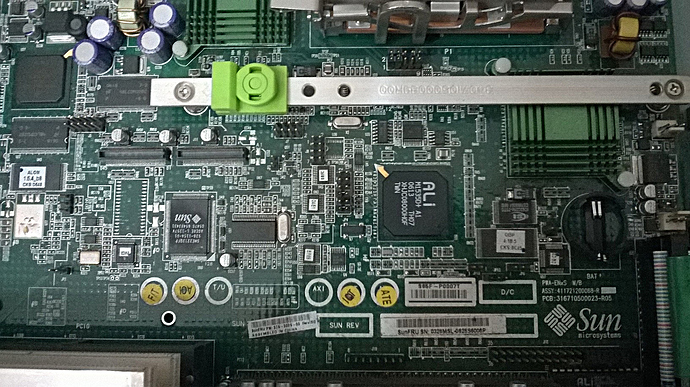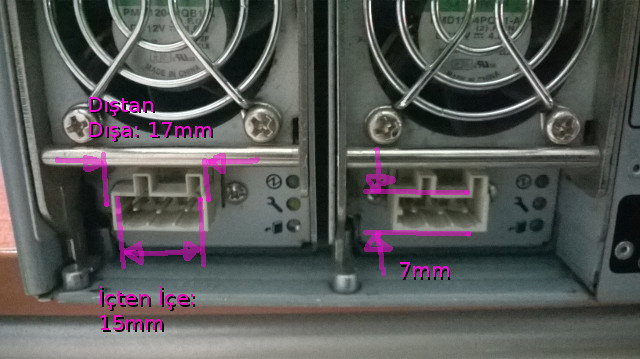Hi Everybody,
Hope everybody is having fun with their Solaris installations and not pulling out too much of whatever hair they have left so far. 
Just for sport, I bought an old Netra 240 used by Northern Telecom Turkish subsidiary Netas here in Turkey. My hope is to turn this into an ugly workstation for playing with some old CAD software. At worst, I like to install some Linux or BSD on it, if I can get it up. My server I mean. 
I do not know the last IP numbers used for it. And cannot get a response from serial management port. Here are the steps I have taken so far with some pics.
1- Connected two 48V DC power supplies to its internal power makers. They are both on seem to work fine. The cases say they produce 13V, 3.3V etc. However I just measure 4,9V on all pins of both supplies. Maybe the case sticker is outdated. They do seem to do their job as will be seen.

2- When power is first supplied management ethernet port link light comes on when connected to a switch. However the critical light on front also does. When the card at front is taken out the back error light with wrench sign comes on. There is no response from the serial port.
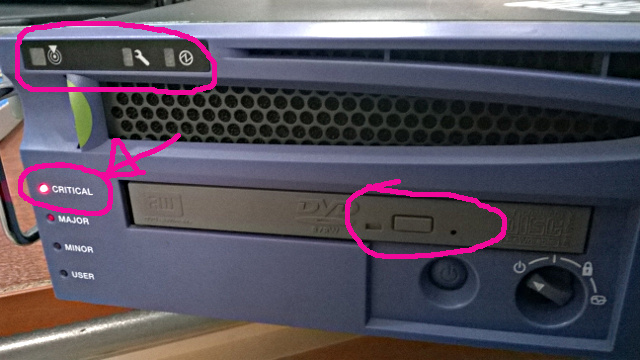
3- After turning the little blue knob at front half a turn either way, the on switch next to it brings up main power and the big air fan starts working with a big whoosh. The hard disk power light turns on temporarily then goes out. DVD has no lights on. Its button is unresponsive. Does not seem to have power. But its in place firmly. I can take it out and insert back. Hard Disk also comes in and out securely. Regular ethernet ports start lighting up after the main fan works. However the "critical" light at front panel is still on.
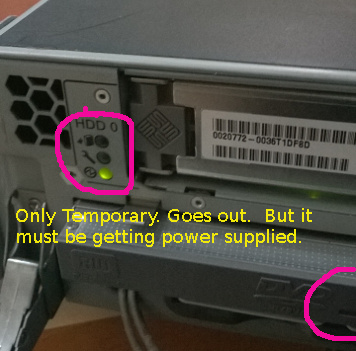
4- I tried Putty, TeraTerm, MobaXTerm, and BB ComTest programs to get a response from the serial port to no avail. It seems deaf, unresponsive. I did check my serial cable with TX-RX pin short. However when Netra is powered on with terminal emulator open, a single character came up into terminal which might be indicating serial port is electrically excited during start up, hence connected to something.
MY QUESTION is to people with actual real Sun Server experience. What should be checked and tried in these situations? What would you do? What compartment inside the case should I dismantle? Should I try to send or broadcast a Wake-On-LAN signal packet? Is there a default local LAN IP address that these servers are assigned with? Is this thing alive yet? If yes, how can I start communicating? etc. etc.
This has been a long time dream of mine to be able to tap into a real sun sparc server. Thanks to their sexy Frog Design boxes and ever nimble marketing, these clunky boxes has been every engineer's wettest dream for a long time. I have to see what the buzz has been about these please. I want in! 
Rest of my pictures are in the following message. Thanks for checking me out. Any ideas would truly be greatly appreciated!