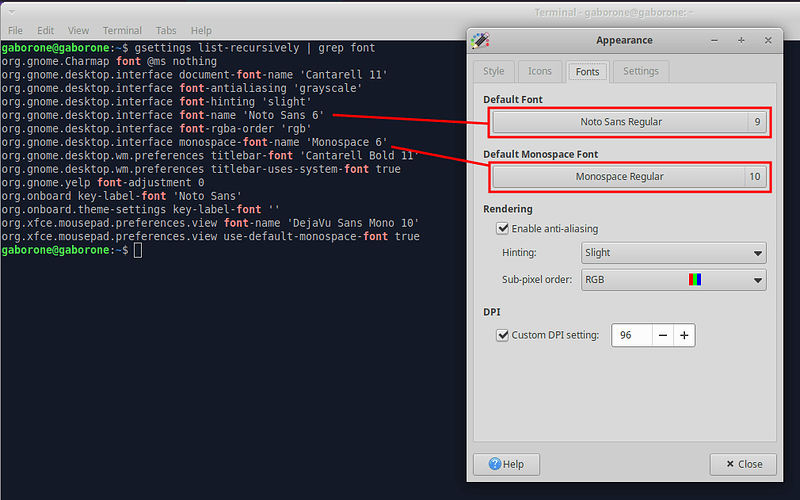I am configuring a Xubuntu 22.04 (LTS) machine headlessly and issuing the following commands to change the system-wide font:
gsettings set org.gnome.desktop.interface font-name 'Noto Sans 6'
gsettings set org.gnome.desktop.interface monospace-font-name 'Monospace 6'
But these have no effect:
Also tried with:
dbus-launch --exit-with-session gsettings set org.gnome.desktop.interface font-name 'Noto Sans 9'
dbus-launch --exit-with-session gsettings set org.gnome.desktop.interface monospace-font-name 'Monospace 9'
It appears that org.gnome.desktop does not allow changes to settings, but for example org.xfce.mousepad.preferences.view does. How do I make changes to org.gnome.desktop.interface headlessly?