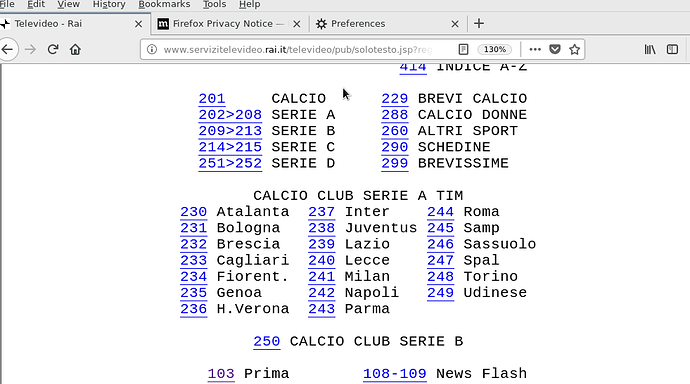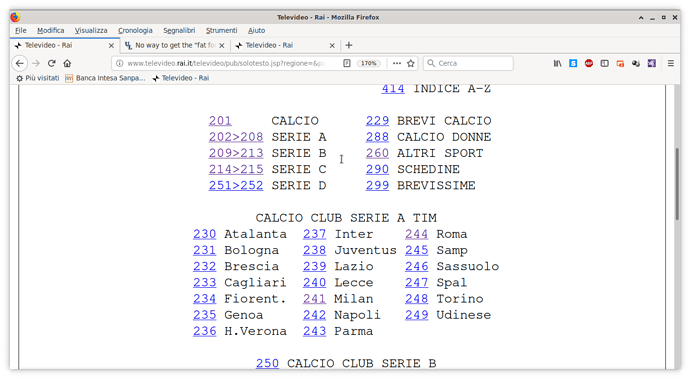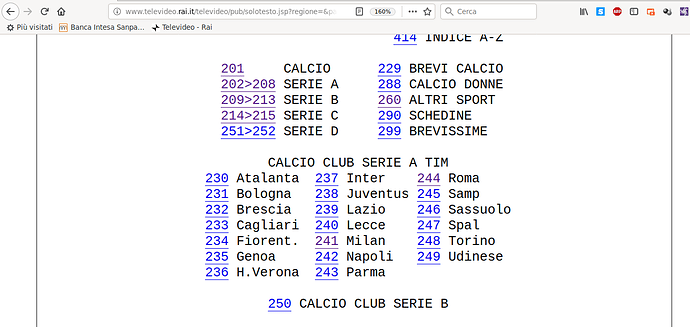I have try first putting all fonts in
$HOME/.fonts
And running fc-cache -fv
give error
/usr/bin/fc-cache-64: failed
Then I have tried installing the same fonts of slackware
using dnf..but the page of "televideo" is similar to image
of first post, fonts not bold.
--- Post updated at 06:41 PM ---
I see this "fonts not bold" in
Slackware-current
Mageia 7
Debian 10
They have in common the new freetype version 2.9>, Slackware 14.2 use the old freetype version 2.6.3
Searching on web I found this "workaround"
editing a file in /etc/profile.d for example /etc/profile.d/freetype2.sh
export FREETYPE_PROPERTIES=truetype:interpreter-version=35
After a X11 restart I see good fonts on Xfce4 terminal,but firefox rendering is not
good as Slackware 14.2 with the old freetype.
Without this workaround the fonts rendering is very bad.
I think is not problem of fonts but Freetype rendering.
--- Post updated at 06:50 PM ---
I forgot, if useful this is my fonts. local.conf
<?xml version='1.0'?>
<!DOCTYPE fontconfig SYSTEM "fonts.dtd">
<fontconfig>
<match target="pattern">
<!-- La rasterizzazione dei caratteri converte i dati vettoriali dei font
in immagini bitmap, così da poter essere visualizzati sullo schermo.
Il risultato può apparire frastagliato per via dell'aliasing.
L'anti-aliasing aumenta il dettaglio visivo dei bordi dei caratteri. -->
<edit mode="append" name="antialias">
<bool>true</bool>
</edit>
<!-- Abilitando l'opzione "hinting", le istruzioni di hinting TrueType
incorporate nei font vengono interpretate dal Byte-Code Interpreter
(BCI) di FreeType. Questa è la scelta migliore in caso di font
contenenti buone istruzioni di hinting. -->
<edit mode="append" name="hinting">
<bool>true</bool>
</edit>
<!-- L'hintstyle rappresenta quanto influenza avrà l'hinting sul risultato
finale. Può essere impostato in "hintfull", "hintmedium", "hintslight"
e "hintnone". Con autohint abilitato è consigliato "hintslight", mentre
con autohint disabilitato (BCI) è consigliato "hintfull", ma è una
scelta abbastanza soggettiva. -->
<edit mode="append" name="hintstyle">
<const>hintslight</const>
</edit>
<!-- Il subpixel rendering riesce a triplicare efficacemente la risoluzione
orizzontale o verticale dei font usando i subpixel del monitor.
Fontconfig deve sapere che tipo di subpixel usa il vostro monitor per
visualizzare correttamente i caratteri. Le possibili opzioni sono:
"rgb", "bgr", "vrgb", "vbgr", "unknown" e "none". Moltissimi monitor
odierni usano le specifiche "rgb" (Red-Green-Blue).
Non abilitare contemporaneamente questa opzione e l'autohinter. -->
<edit mode="append" name="rgba">
<const>rgb</const>
</edit>
<!-- Quando si usa il subpixel rendering bisognerebbe abilitare il filtro
LCD, che serve ad ridurre i bordi colorati dei font. Il filtro
"lcddefault" è quello più comune; "lcdlight" è un filtro leggero ideale
per i font che sembrano troppo spessi o tenui; "lcdlegacy" è il filtro
originale di Cairo; "lcdnone" disabilita il filtro. -->
<edit mode="append" name="lcdfilter">
<const>lcddefault</const>
</edit>
<!-- Abilitando l'autohinter verranno ignorate le istruzioni di hinting
contenute nei font e verrà usato invece un algoritmo generico di
hinting che risulta spesso peggiore ma potrebbe migliorare la
visualizzazione dei font che non hanno istruzioni incorporate, come
molti font nel formato OpenType.
Nelle più recenti versioni di FreeType, se l'hintstyle è impostato su
"hintslight", verrà usato automaticamente l'autohinter se il font non
contiene le istruzioni incorporate, quindi meglio ignorare questa
opzione, così da essere gestita automaticamente. -->
<!--
<edit mode="append" name="autohint">
<bool>false</bool>
</edit>
-->
<!-- Fontconfig dovrebbe prendere il valore DPI da Xorg. Per controllare
il valore di Xorg usare il comando 'xdpyinfo | grep resolution'
Per impostare manualmente il DPI disabilitare i tag-commento sotto -->
<!--
<edit mode="append" name="dpi">
<double>96</double>
</edit>
-->
<!-- Alcuni font incorporano una versione bitmap che potrebbe essere usata
al posto della vettoriale, specie alle dimensioni più piccole. Con
questa opzione si disattiva l'utilizzo di questi caratteri bitmap. -->
<edit mode="append" name="embeddedbitmap">
<bool>false</bool>
</edit>
</match>
<!-- Rifiuta l'uso di font bitmap, Fontconfig userà solo font vettoriali
tipo TrueType, OpenType, Postscript, ecc. -->
<selectfont><rejectfont><pattern>
<patelt name="scalable"><bool>false</bool></patelt>
</pattern></rejectfont></selectfont>
<!-- Rifiuta i font Type 1 perché non hanno un buon rendering -->
<selectfont><rejectfont><pattern>
<patelt name="fontformat"><string>Type 1</string></patelt>
</pattern></rejectfont></selectfont>
<!-- I font predefiniti "Serif", "Sans-Serif" e "Monospace" sono in realtà
degli alias a dei font predefiniti, e possono essere cambiati usando la
sostituzione font. Con lo stesso metodo si possono anche creare degli
alias per altri font, l'importante è non dare un nome all'alias che sia
uguale al nome di un font già presente nel sistema. Per esempio se non è
installato Arial si può creare un alias con un suo font simile come FreeSans.
Per personalizzare gli alias togliere i tag-commento sotto -->
<!--
<alias>
<family>serif</family>
<prefer><family>DejaVu Serif</family></prefer>
</alias>
<alias>
<family>sans-serif</family>
<prefer><family>DejaVu Sans</family></prefer>
</alias>
<alias>
<family>monospace</family>
<prefer><family>DejaVu Sans Mono</family></prefer>
</alias>
<alias>
<family>Arial</family>
<prefer><family>FreeSans</family></prefer>
</alias>
-->
</fontconfig>