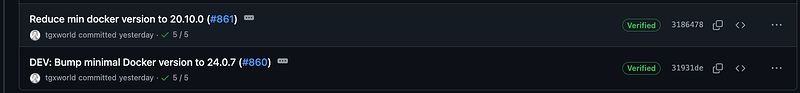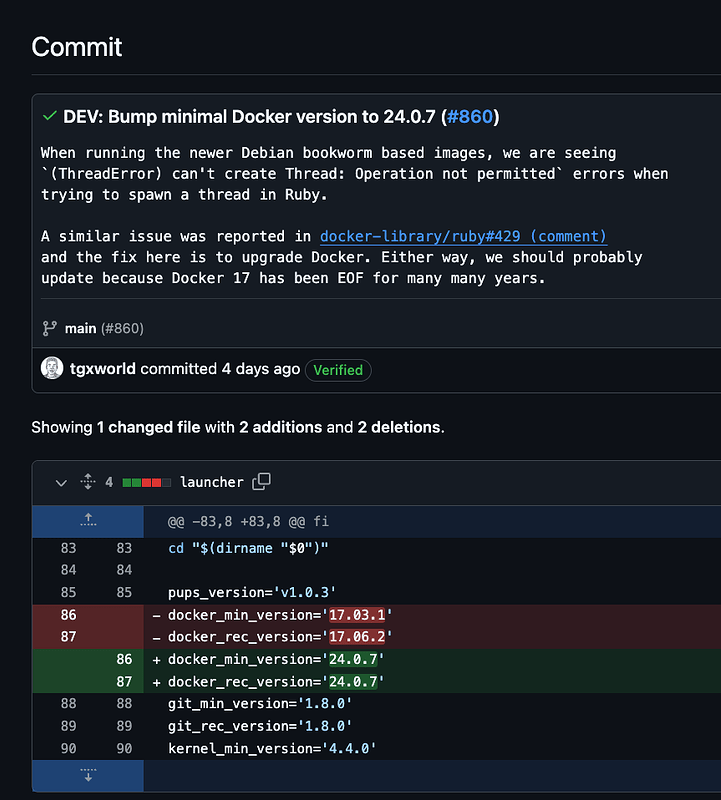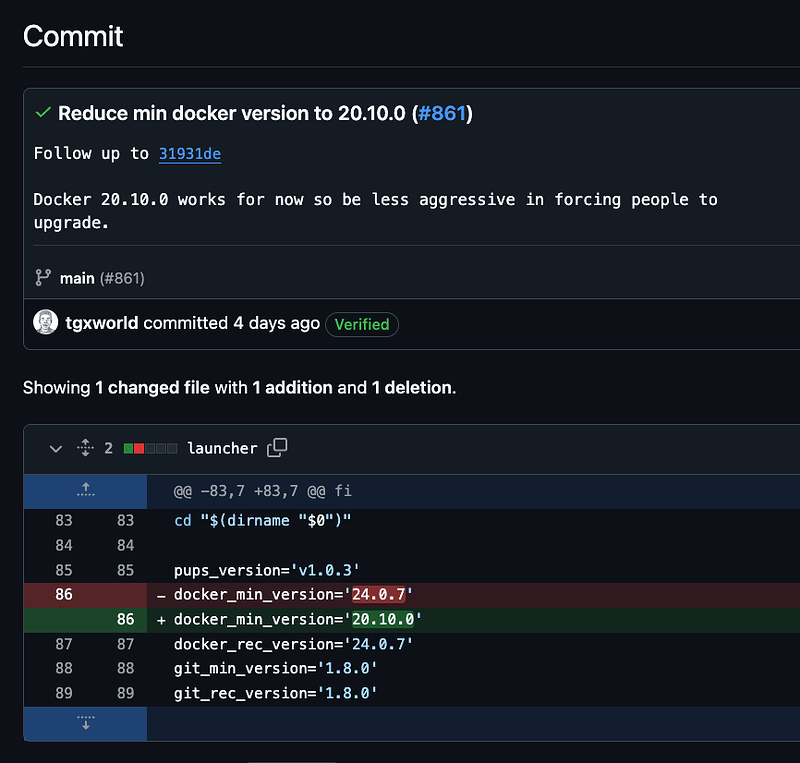Just for fun, pulled the latest repo and changed the image to the latest 2.0.20240905-0014 and got this error:
ERROR: Docker version 18.09.7 not supported, please upgrade to at least 20.10.0, or recommended 24.0.7
So, I went back to:
base:2.0.20240822-0024
and it gives the same error; so I checked the commits and found:
Defined here:
pups_version='v1.0.3'
docker_min_version='24.0.7'
docker_rec_version='24.0.7'
git_min_version='1.8.0'
git_rec_version='1.8.0'
kernel_min_version='4.4.0'
Which they then changed back to:
pups_version='v1.0.3'
docker_min_version='20.10.0'
docker_rec_version='24.0.7'
git_min_version='1.8.0'
git_rec_version='1.8.0'
kernel_min_version='4.4.0'
So I changed it to:
pups_version='v1.0.3'
#docker_min_version='20.10.0'
docker_min_version='18.09.7'
docker_rec_version='24.0.7'
git_min_version='1.8.0'
git_rec_version='1.8.0'
kernel_min_version='4.4.0'
using:
image="discourse/base:2.0.20240822-0024"
Getting warning:
WARNING: Docker version 18.09.7 deprecated, recommend upgrade to 24.0.7 or newer.
Which indicates to me that Discourse knows there is an issue which from differences between old versions of Docker and newer versions.
Upgrading docker will cause the site to go down, and I'm not sure the upgrade will happen without errors resulting in extensive downtime which I don't want to deal with at this time.
After the last repo pull, the changes now cause the builds to fail (even the ones working before), because of this docker issue.
So, the plan is to upgrade docker on this old machine, which is very old...
ubuntu:/tmp# lsb_release -a
No LSB modules are available.
Distributor ID: Ubuntu
Description: Ubuntu 18.04.1 LTS
Release: 18.04
Codename: bionic
Note:
Ubuntu 18.04 has reached End of Life (EOL) in May 31, 2023 and stopped receiving hardware and maintenance updates
Current Ubuntu Release
24.04.1 LTS
So, I think I will decide what to do later......