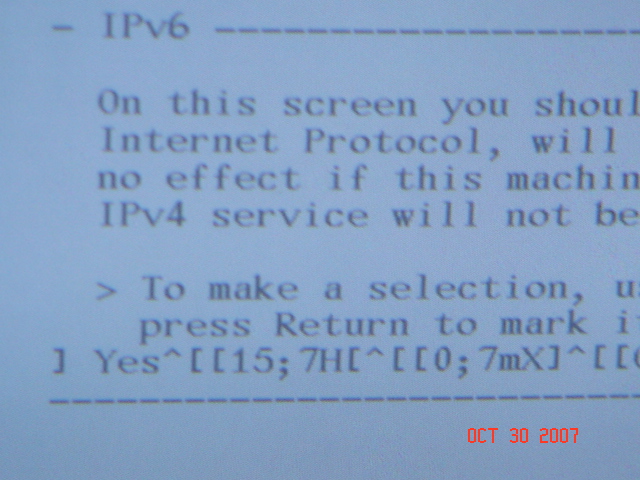
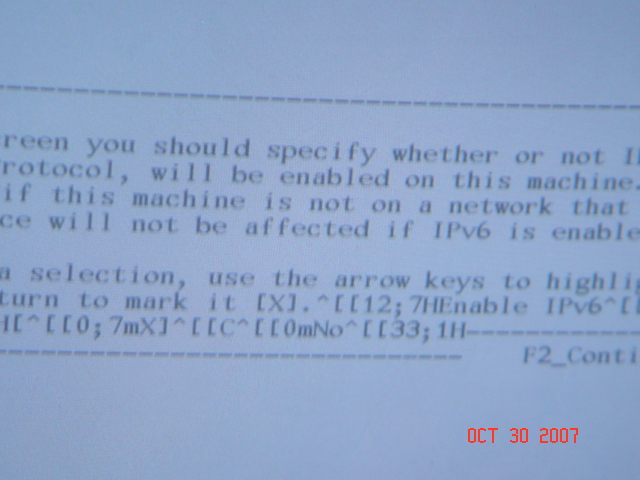
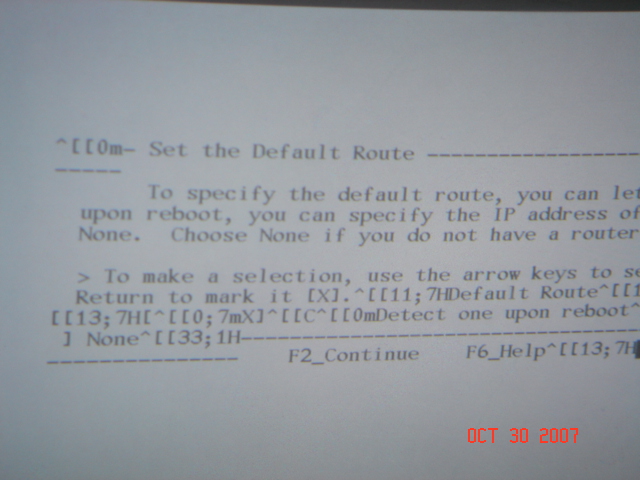
Greetings:
I am trying to re-install my system with the Solaris 9 CD.
I typed boot cdrom from the OBP, the system restarted and started saying Failed To Read Super Block, and then proceeds to the screen where I was initially before I decided to re-install the OS.
My system was working fine from the beginning. All I wanted to do was to change the IP, because it was conflicting with another system. So, I'd sys-unconfig. I expected to receive a point-and-click GUI screen, where I could specify all parameters.....select no to IPV6, put in my host name, etc., but instead, I received a console type of screen (all white), where one would normally type in commands.
However, the screen had some gibberish in addition to the wordings from the process. Any key I press produces gibberish on the screen. Except for when I type in the IP and host name. But, I'm not able to select "no" for IPV6 or "no" for a "domain name", etc. If I make a mistake and press the backspace or delete key, I get gibberish on the screen. Attached are the screenshots.
I even tried boot disk from the OBP, and that did not work either.
If I can just get to change the IP, without having to re-install the whole OS, I would be very happy. 
Thank you very much.