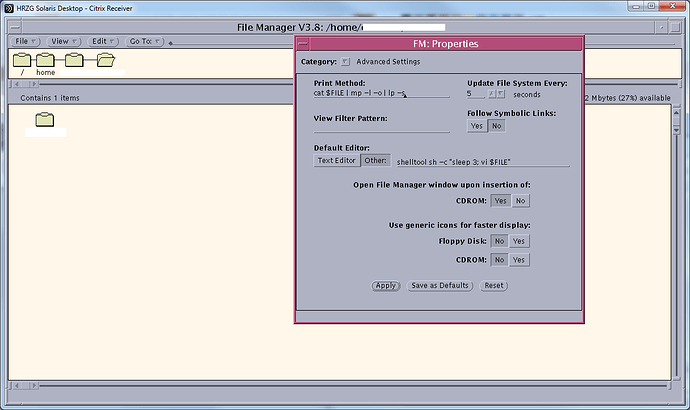spuzh
October 28, 2013, 11:56am
1
Hi,
sorry if something similar has already asked.
File Manager -> Edit -> Properties.. -> Category (Advanced Settings) -> Default Editor (Other)
I have something like:
shelltool sh -c "sleep 3; vi $FILE"
Default one is XEmscs, but I want to set nedit.
Thanks!
One way is to set the EDITOR environment variable and add it to /etc/profile.
spuzh:
Hi,
sorry if something similar has already asked.
Thanks!
Is this using CDE, OpenWindows or Gnome? What version of Solaris are you running?
Andrew
spuzh
October 29, 2013, 3:19am
4
machine9 [8:18am] [/home/spuzh] -> uname -a
SunOS machine9 5.10 Generic_144488-04 sun4u sparc SUNW,SPARC-Enterprise
apmcd47
October 29, 2013, 10:24am
5
Okay, that confirms the version of Solaris that you are running. I also have Solaris 10 (SunOS 5.10) but I do not have OpenWindows. So are you using CDE's dtfile, Gnome's Nautilus, or so you have the old OpenWindows tools installed and are actually using File Manager?
spuzh
October 30, 2013, 3:25am
6
I would say old OpenWindows tools installed and are actually using File Manager. Take a look at picture bellow:
spuzh
November 4, 2013, 10:19am
8
nobody knows how to set it up?
Set Editor to Other, and replace shelltool sh -c "sleep 3; vi $FILE" by nedit "$FILE"
1 Like
You are using the old CDE editor.
spuzh:
Hi,
sorry if something similar has already asked.
File Manager -> Edit -> Properties.. -> Category (Advanced Settings) -> Default Editor (Other)
I have something like:
shelltool sh -c "sleep 3; vi $FILE"
Default one is XEmscs, but I want to set nedit.
Thanks!
You say that the default is XEmscs , but you have shown us that the default is vi .
If you have nedit on your system and want to use it instead of vi when editing a file from the File Manager; change the setting above to:
shelltool sh -c "sleep 3; nedit $FILE"
1 Like
spuzh
November 5, 2013, 2:20am
12
this one has made the trick. thank you
---------- Post updated at 02:20 AM ---------- Previous update was at 02:16 AM ----------
You say that the default is XEmscs , but you have shown us that the default is vi .
If you have nedit on your system and want to use it instead of vi when editing a file from the File Manager; change the setting above to:
shelltool sh -c "sleep 3; nedit $FILE"
yes, XEmscs was default editor. but I have shown you the content of "Other:" tab under "Default Editor:" on my previous picture, but not "Text Editor:" on which you can see XEmscs.
I have tried this option that you have provided, but it didn't help. This one is the lucky winner: nedit "$FILE"
So why didn't you posted the real command in your original question ?
That might have save you a week. I didn't even try to understand what you were about because of the vi/XEmscs inconsistency.
One correction:nedit $FILE , without quotes.