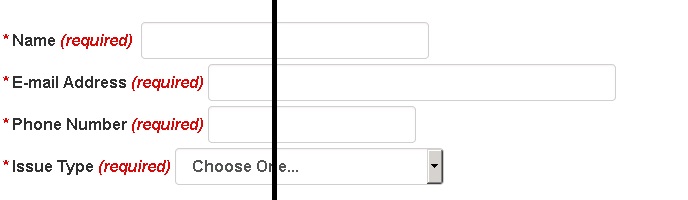Hello again,
I'm having a issue with a contact form. I want the input fields to be aligned on same row and I really dont know how to do it.
I attached a image for you to understand what i am trying to do.
<BR>
<label for="name" class="required">
Name�<strong class="required">(required)</strong>��<input type="text" name="name" maxlength="50" size="30" value="" id="name" class="form-control inline-element"/>
</label>
<br>
<label for="email" class="required">
E-mail Address�<strong class="required">(required)</strong> <input type="text" name="email" maxlength="50" size="45" value="" id="email" class="form-control inline-element"/>
</label>
<BR>
<label for="phone" class="required">
Phone Number�<strong class="required">(required)</strong> <input type="text" name="phone" maxlength="30" size="20" value="" id="phone" class="form-control inline-element"/>
</label>
<BR>
<label for="issue" class="required">
Issue Type <strong class="required">(required)</strong>
<select name="issue" id="issue" class="form-control inline-element">
</label>
<option value="">Choose One...</option>
<option value="Technical">Technical</option>
<option value="Billing">Billing</option>
</select>
</label>