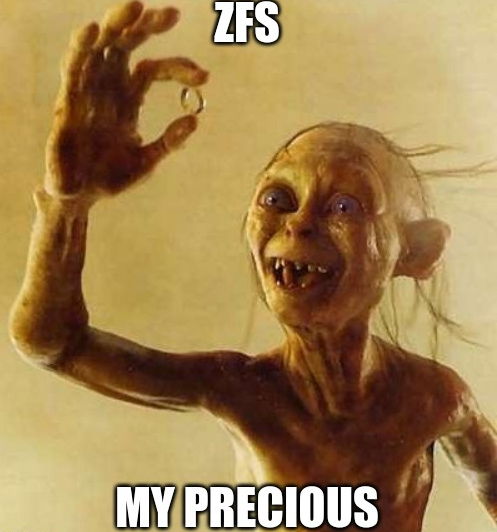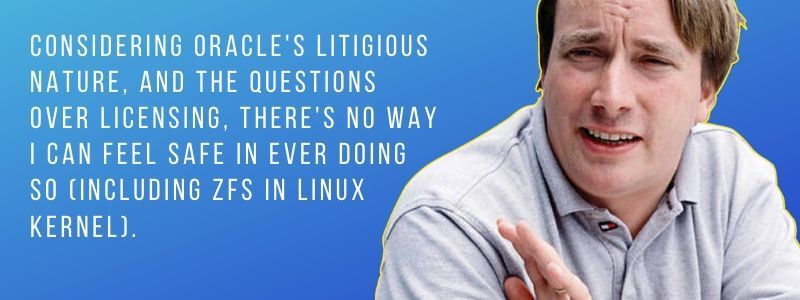Hi.
I am a big fan of Virtual Machine technology. Here is what I do:
On my main workstation I install a small, stripped-down (i.e. no Office, etc.) Linux distribution as a host -- I prefer Debian GNU/Linux. I then install Virtualbox and create a VM. On the VM I install my day-to-day work environment -- again Debian.
Whenever I have mods to install, I use VB to take a snapshot. Then I install the mods. I leave the snapshot for some time (it's a CoW). If it works for a few days, a week, etc., then I merge the collected CoW changes into the VM (by, ironically, deleting the snapshot). If the mods fail to run, I restore the running system. I've had to do the restore perhaps 3 times in years, and it goes quite quickly, as does the creating and merging of the CoW.
Finally if the VM seems OK, then I install the mods into the host system.
For a plan for backup, we use a separate computer as a backup server, and on that we have a set of mirrored disks. We use that to run rsnapshot to backup our running, day-to-day systems. ( You might be able to run rsnapshot on the running system itself, in which case you can then use LVM, and rsnapshot will do its own LVM snapshot, do the backup, and remove its snapshot; then you could, say, tar up the resulting backup and send it to another computer ).
We have a small shop and rsnapshot helps us in many ways. The rsnapshot utility is a pull system, so the remote needs passphrase-less access to the system being backed up. The big advantage of rsnapshot is that it uses hard links, so conserving storage dramatically. For example, I backup my day-to-day system every hour, day, week, month, so 24+7+4+12 -> 47 collections, yet rarely goes over 20 GB, but oddly, if you look at any single collection, it is 20 GB, all due to the magic of hard links. The code also uses an algorithm that it transfers only the changes of a particular file, thus saving real time and network time. It also handles all renaming, copying, and removing of necessary files to accomplish the rotation of backup collection names.
We are also interested in the zfs filesystem. Our rsnapshot backup server was replaced this month with a newer model -- the old one lasted 17 years (2005..2020). In addition to being an external backup, I also installed VBox there and, as VMs, installed as guests Ubuntu 19.10 on zfs, as well as FreeBSD 12 on zfs. Since the host is on a RAID1 mirror, I didn't need the additional support for zfs mirroring (but it might be of some interest later on to experiment with them). We've had a Solaris VM for a long time on zfs:
OS, ker|rel, machine: SunOS, 5.11, i86pc
Distribution : Solaris 11.3 X86
As additional VMs, we also installed a guest that is the same as the host, and we're using that as a test bed (just as I do with my day-to-day workstation). This new install is of distribution Debian GNU/Linux buster. We also like to have the next rev available, so I installed the testing version, known as bullseye.
So VMs are what we use for experimentation, as well as to make backups, like MS System Restore Points, easy.
Best wishes ... cheers, drl