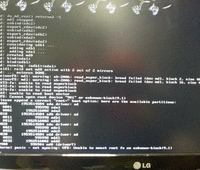Hi,
first of all I'm 110% newbie, sorry for any mistake if I made it.
In my country there are no normal or active linux forums, so i found this forum.
Ok, that's for begining, but not for may real problem.
---------------------------------------------------
I am system administrator usually administer windows based servers or some times play with ubuntu, but now i got from another administrator (he leaved country) server which is running slackware 13.0, i just needed to get data out of this server and this is what i did:
- found config files for IP adress and changed it to my local IP adress
- restarted server
and then got this error:
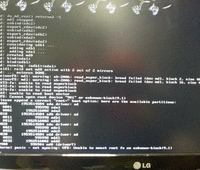
so... I'm stuck for about allready 3 days 
What i know about server, that it is running raid 1 and raid 5 with mdadm (i don't have any previous expierence with mdadm) and there are 4 drives with 2TB capacity
what i have done this far:
- burned slackware 13.1. (or do i need 13?)
- booted default kernel into installation
- mounted md0 to /mnt
- tried sfck, one time with success, the i got md0 running, but gave me another kernel sync error
So, i swear i would buy box of bear from my salary who will help me to solve this.
Just give me please some kind of plan what to do, or i can post any questions, if You need any information from config files.
by the way, it's boot with lilo, when i press TAB i can see one list: Linux
Thanks for any help. 
There is a file called "/etc/fstab" where you find a ist of all filesystems mounted at boot time. It would be interesting to know what it contains.
The screen you provided shows that the system is unable to mount the necessary file systems, It "can't read (the) superblock", which means it cannot find a file system at all on the respective devices. This will have to be corrected first. The usual way to correct this is to boot the system from a CD and try recovery operations.
Have you working backups of this system? It might be easier to restore such a backup than to try to revive a faulty disk.
I hope this helps.
bakunin
2 Likes
Hi, thanks for Your answer.
There are 2 arrays of multiple devices: md0 and md1, i cano only mount mn0, when i mount it through recovery CD, under /mnt then change to it's directory i can't found any etc folder.
there is only kernel and some other files...
No, i don't have any working backup files, because i got this server from another system administrator who never backed it up, the first thing i did when i got this server i started to copy all data to my windows server, about 80% copied, then i got this error...
Can i simply reinstall slackware, and remount/rebuild raid5? i only need to get back left 20% of it...
i fired up system with USBflash disk un which installed parted magic, below are some screens of what i could see. And also, it showed me, tad 1disk have small problem with smart and other disk almost major fail.
~~~
If you're only goal is to grab data, have you considered booting up with a live CD such as Knoppix (Knoppix Linux Boot CD, Download Disk and Documents, Discuss, Get Help)? You mentioned being familiar with Ubuntu. They also provide a live CD (Try Ubuntu before you install it | Ubuntu). Either should allow access to the drive(s) and their data providing they're not physically damaged.
1 Like
I tried to do this with parted magic, which was on Hiren's boot cd, but i cannot mount any drive, because it shows up as linux raid member so the files ar striped across all md array member disks.
Please look att attached file, HERE
Thanks
![]()
![]()