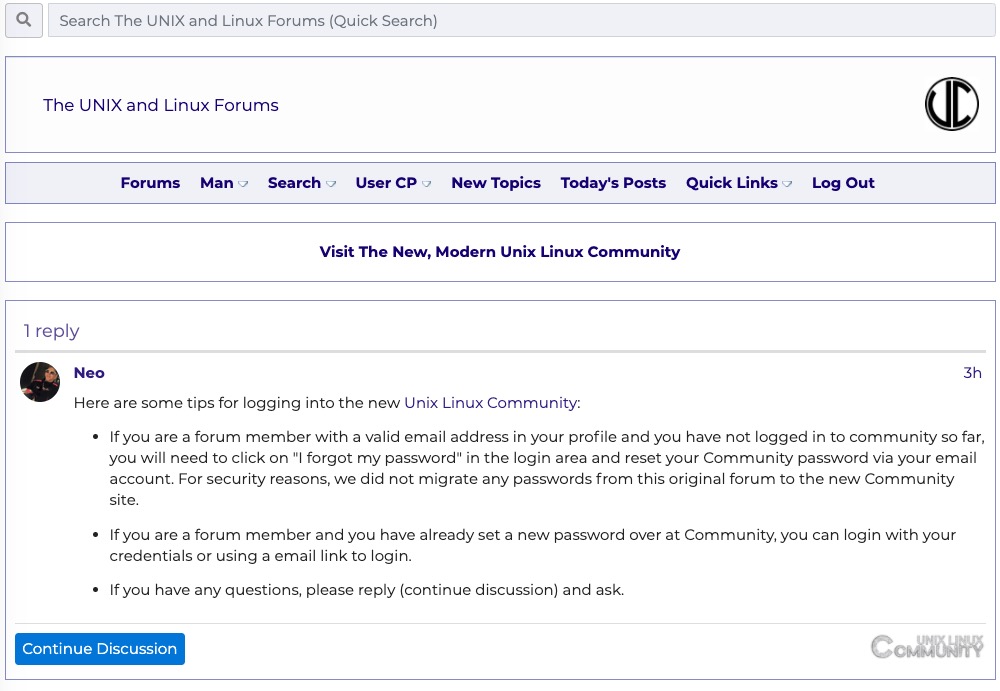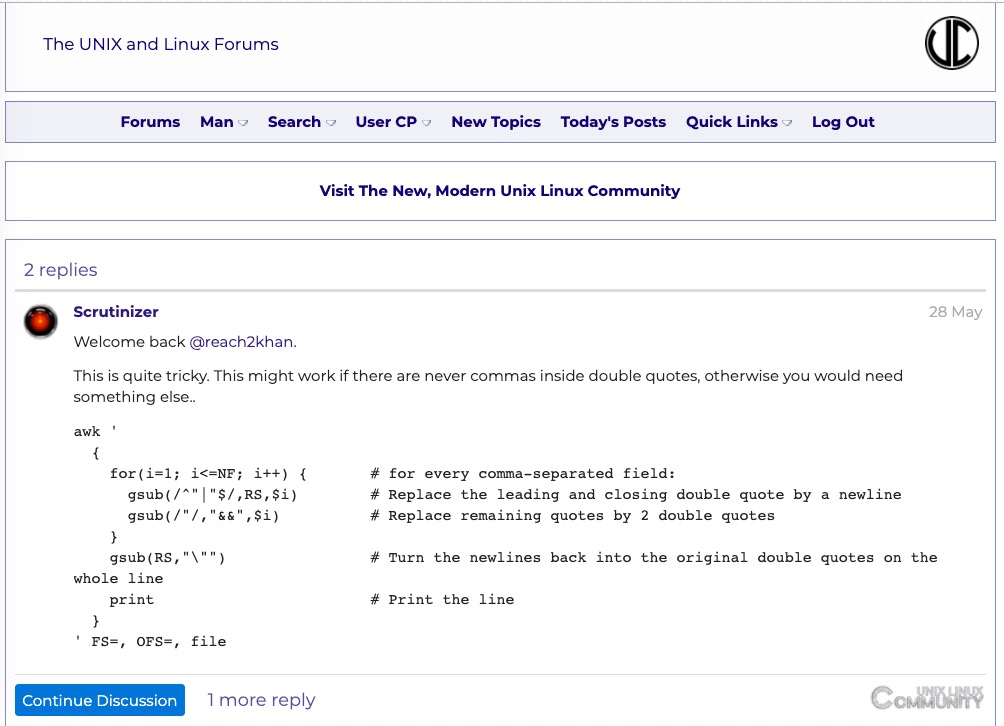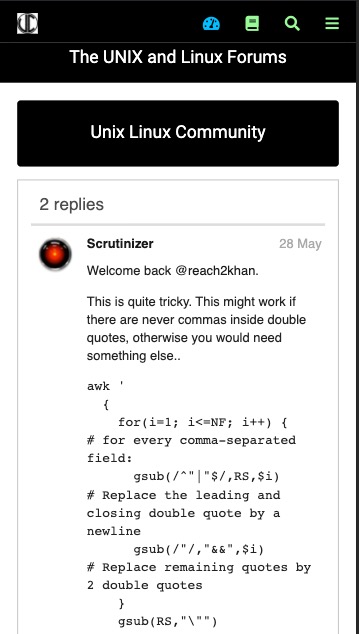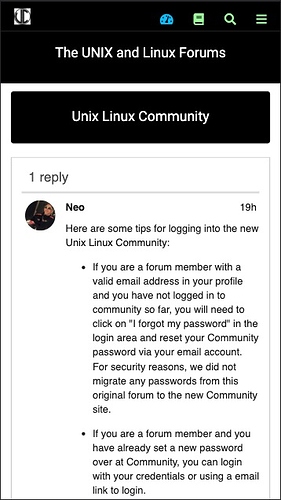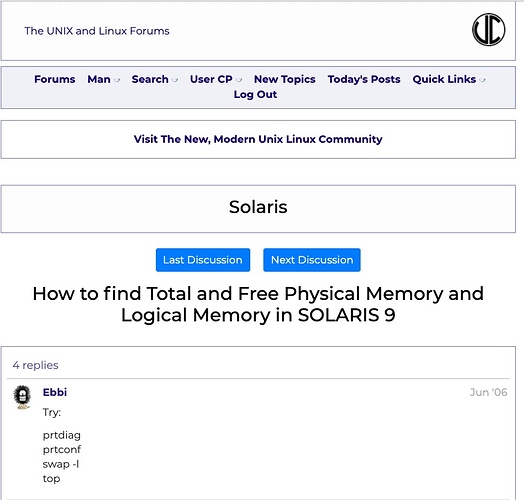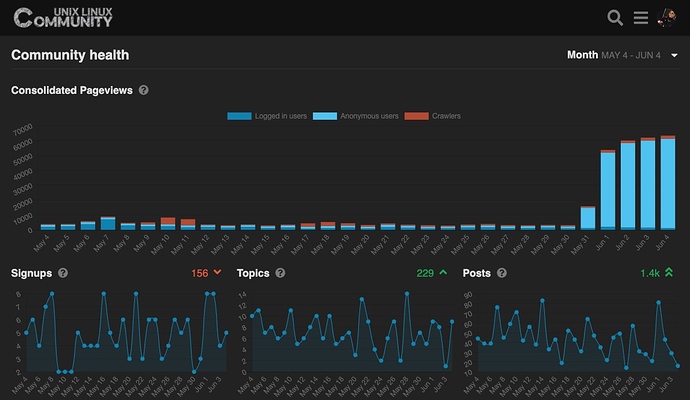Today, I added some code to embed topics (the last reply) into the original forums.
At first, I experimented with using a wide range of topic ids and used a random number generator across that range, but many of the posts here at Community do not format so nicely in old forums (not bad, but not perfect), so I decided to go the "selective route" and create a playlist.
If anyone has any topics they would like to see in the embedded playlist please send me a note or post back. The purpose of the embedded code is to continue to promote visitors to the original site to sign up and post here:
Example 1:
Example 2:
The embedding code from Discourse looks like this:
<div id="discourse-comments"></div>
<script type="text/javascript">
let playlist = [378686, 378653, 378686];
let max = playlist.length - 1;
let index = Math.round(randomNumber(0, max));
DiscourseEmbed = {
discourseUrl: "https://community.unix.com/",
topicId: playlist[index],
};
(function () {
var d = document.createElement("script");
d.type = "text/javascript";
d.async = true;
d.src = DiscourseEmbed.discourseUrl + "javascripts/embed.js";
(
document.getElementsByTagName("head")[0] ||
document.getElementsByTagName("body")[0]
).appendChild(d);
})();
function randomNumber(min, max) {
return Math.random() * (max - min) + min;
}
</script>
In this embedding code, I give extra weight to one topic. We can easily add more topics to the playlist.
The custom CSS for this code (not yet optimized) to get it to match the original site is:
a.button{
background-color:#0275d8;
border-radius: 4px;
font-size: 0.85em;
font-family: 'Montserrat',sans-serif;
margin-right:20px;
}
span.replies{
color:#170072;
font-family: 'Montserrat',sans-serif;
opacity: 0.7 !important;
}
div.cooked > p > a, #post-1031906 > a{
color:#170072 !important;
font-family: 'Montserrat',sans-serif;
opacity: 0.9 !important;
}
article.post{
font-family: 'Montserrat',sans-serif;
}
span.title{
display:none;
}
div.cooked > h3 > a{
background-color: transparent !important;
color:#170072 !important;
font-family: 'Montserrat',sans-serif !important;
opacity: 0.9 !important;
}
Free free to suggest any topic ids on this forum you would like to see in the embedded code playlist.