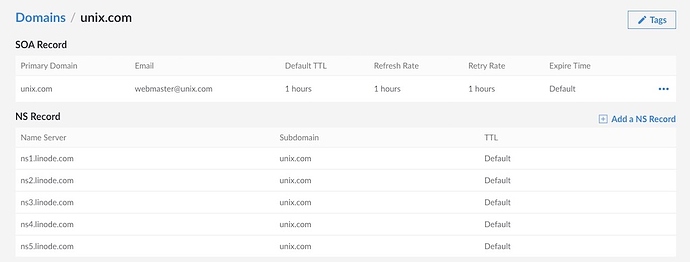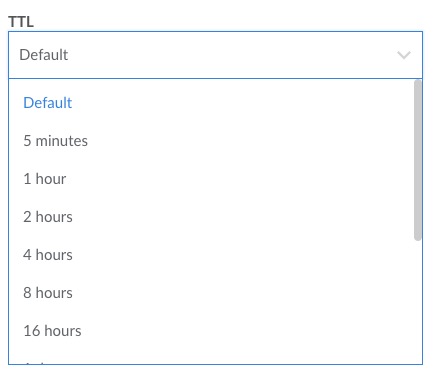Hello,
Our organization is planning to move one domain from Dreamhost to Hubspot. Lets say, it is gem.xyxyxyxyx.com. Please note, website is not being migrated from one server to another, it is just hosting company.
Here is from our internal DNS master server -
[root@ext-dns-ns1 ~]# cat /var/named/master/db.xyxyxyxyx.com | grep gem
gem IN NS ns1.dreamhost.com.
gem IN NS ns2.dreamhost.com.
gem IN NS ns3.dreamhost.com.
gem IN A 69.163.167.103
www.gem IN CNAME gem
[root@ext-dns-ns1 ~]#
And this is root domain A record -
[root@ext-dns-ns1 ~]# cat /var/named/master/db.xyxyxyxyx.com | grep 69.163.164.199
IN A 69.163.164.199
www IN A 69.163.164.199
[root@ext-dns-ns1 ~]#
Ideally, (I assume) when we move hosting agency, we get new IP and replace 69.163.167.103 and 69.163.164.199 with the IPs they will give.
But here twist is, HubSpot is only able to host content for subdomains using CNAME records. They provide a CNAME address that can be used (the associated IP address is dynamic and will not be static for security purposes). But our DNS records, both hosted as A records, at present.
HubSpot is unable to offer IP addresses for use with A records. They replied "We usually rely on the redirection services that DNS providers sometimes offer, but in the event that the DNS provider does not have a means of redirecting the root domain to the subdomain, we typically recommend a third party redirection service. I'd suggest setting up an account with Redirect.pizza".
If I go by suggestion from HubSpot, I guess I need to make below change -
temp-test-site.xyxyxyxyx.com IN A ip-provided-by-redirect-pizza
And configure this name at RedirectPizza to look to, for example, xyxyxyxyx.com site. Then remove below records :
gem IN NS ns1.dreamhost.com.
gem IN NS ns2.dreamhost.com.
gem IN NS ns3.dreamhost.com.
From the main zone xyxyxyxyx.com and define these names like that:
gem IN CNAME new-hubspot-cname-for-gem.
www.gem IN CNAME gem
I have two concerns/questions is :
-
For an enterprise-level DNS, will it not be difficult to trust on a free service website (https://redirect.pizza)? What if the website shuts down, my all sub-domains can break, right? Any I explore any other option rather than redirect.pizza?
-
Can there be any interruption on website gem.xyxyxyxyx.com during these IPs/CNAMES are being populated?
Please suggest.
Thanks